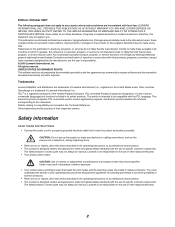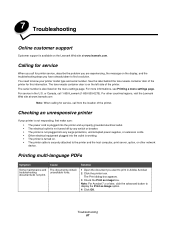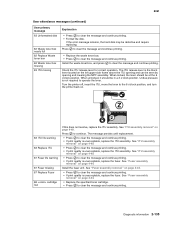Lexmark C782 Support Question
Find answers below for this question about Lexmark C782.Need a Lexmark C782 manual? We have 11 online manuals for this item!
Question posted by khalidpbhatti on August 16th, 2012
How To Replace A Toner Waste Container In Lexmark C782?
The person who posted this question about this Lexmark product did not include a detailed explanation. Please use the "Request More Information" button to the right if more details would help you to answer this question.
Current Answers
Answer #1: Posted by LexmarkListens on August 17th, 2012 7:33 AM
Facing the printer, there is a waste container door on the right side (please see attachment). Open the waste container door, and then just pull the black waste container. Replace it with new waste container box.
Supporting Image
You can click the image below to enlargeLexmark Listens
Phone:
USA: 1-800-539-6275
Canada: (877) 856-5540
UK: 0800 121 4726
South Africa: 0800 981 435
Related Lexmark C782 Manual Pages
Similar Questions
How To Replace The Waste Toner Bottle On A Lexmark C782 Printer Waste Toner
cartridge
cartridge
(Posted by dmitbjm 10 years ago)
Toner Waste Container
How do I replace the toner waste container on the Lexmark C780?
How do I replace the toner waste container on the Lexmark C780?
(Posted by michelle48683 11 years ago)