Lexmark C782 Support Question
Find answers below for this question about Lexmark C782.Need a Lexmark C782 manual? We have 11 online manuals for this item!
Question posted by baHypnos on March 26th, 2014
Where Is The Network Card Located In Lexmark C782
The person who posted this question about this Lexmark product did not include a detailed explanation. Please use the "Request More Information" button to the right if more details would help you to answer this question.
Current Answers
There are currently no answers that have been posted for this question.
Be the first to post an answer! Remember that you can earn up to 1,100 points for every answer you submit. The better the quality of your answer, the better chance it has to be accepted.
Be the first to post an answer! Remember that you can earn up to 1,100 points for every answer you submit. The better the quality of your answer, the better chance it has to be accepted.
Related Lexmark C782 Manual Pages
IPDS Emulation User’s Guide - Page 51


.../ Support with your printer and finishing support when an optional finisher is always installed as the first output device and provides one additional output bin. The tables below show the finishing support provided with Optional Finisher
Hole Punch
Offset Stacking
Staple Bin
Staple position
Maximum Staple Packet Size*
Lexmark C772
Lexmark C782
Lexmark C920 (see...
IPDS Emulation User’s Guide - Page 81


... Lexmark C770 Lexmark C772 Lexmark C780 Lexmark C782 Lexmark C920 Lexmark C935 Lexmark T640 Lexmark T642 Lexmark T644 and X646ef MFP Lexmark W840 Lexmark X644e MFP Lexmark X646e MFP Lexmark X782e MFP Lexmark X850e MFP Lexmark X852e MFP Lexmark X854e MFP Lexmark X940e MFP Lexmark X945e MFP
10.3 Finishing Operations Self-Defining Field
Finishing operations are reported in the Intelligent Printer...
IPDS Emulation User’s Guide - Page 88


.../2 2.0 or greater • PSF/6000 (for IPDS and SCS/TNe, it attaches to print IPDS over TCP/IP through PSF/400, PTF
SF29249 - A.3 For Direct Network Attachment
Hardware Compatibility When the printer contains an optional Card for AIX) 2.1 or greater Note: With AS/400 OS/400 V3R1 or OS/400 V3R6, to...
IPDS Printer and Host Setup Guide - Page 8
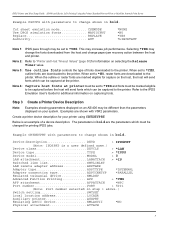
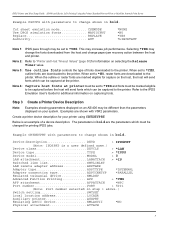
... Printing Using the Printer Standard Network Port or MarkNet Internal Print Server
Example PSFCFG with parameters to the IPDS Emulation User's Guide for additional information on capturing fonts. This may
change the fonts downloaded from the host and change shown in step 1 above.)
Switch setting SWTSET
Local location address LOCADR
Auxiliary printer AUXPRT
Emulating...
IPDS Printer and Host Setup Guide - Page 15


... V3R1-R3, V3R6-R7, V4R1-R5, V5R1-R4, or greater Some printers do not know your printer's correct address, contact your network administrator. ADDR. options as shown below will display in the Adapter for ...wiring system. AS/400 and iSeries Twinax Printing Using the Adapter for SCS
With the optional Card for IPDS/SCS/TNe and the optional Coax/Twinax Adapter for SCS Twinax Timeout 3 Select the...
SCS/TNe Emulation User’s Guide - Page 40
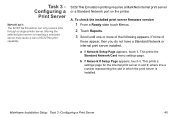
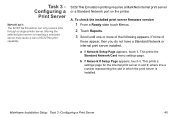
... a Print Server
40 Moving the selected print server or inserting a new print server may cause a loss of SCS/TNe print capability. a If Network Setup Page appears, touch it . Task 3 Configuring a
Print Server
IMPORTANT:
The SCS/TNe Emulation can only receive jobs through a single printer server. A. This prints the
Standard Network Card menu settings page.
SCS/TNe Emulation User’s Guide - Page 41
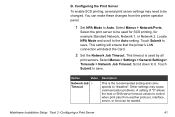
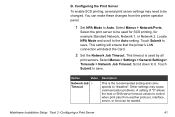
This setting will ensure that the printer's LAN connection will detect the Card.
2 Set the Network Job Timeout. Scroll down to the Auto setting.
Select the print server to save . Touch Submit to be used by all
print servers. Other settings may need to save .
Locate NPA Mode and scroll to 0.
Mainframe Installation Setup: Task...
SCS/TNe Emulation User’s Guide - Page 56
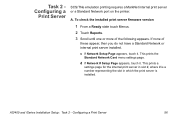
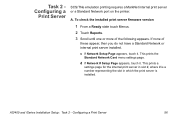
...Network Card menu settings page.
To check the installed print server firmware version
1 From a Ready state touch Menus.
2 Touch Reports.
3 Scroll until one or more of
these appear, then you do not have a Standard Network...a number representing the slot in which the print server is installed.
A. c If Network Setup Page appears, touch it . If none of the following appears.
Configuring a ...
SCS/TNe Emulation User’s Guide - Page 57
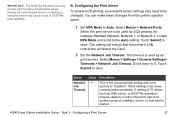
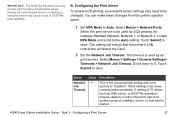
...be changed. Touch Submit to 0. This setting will ensure that the printer's LAN connection will detect the Card.
2 Set the Network Job Timeout. Select Menus > Settings > General Settings> Timeouts > Network Job Timeout.
Scroll down to save .
AS/400 and iSeries ...interface, server, or host can only
receive jobs through a single printer server.
Locate NPA Mode and scroll to Auto.
Troubleshooting Guide - Page 1


... bin is full
Remove the stack of the printer for network printing. Lexmark™ C782 Troubleshooting Guide
Online customer support
Customer support is ...printer driver associated with the Lexmark ABC.
• If you are experiencing, the message on the left side of the printer. See the label behind the toner waste container door of paper from the location of the printer. For other network...
User's Guide - Page 48


...information about media characteristics, see the Card Stock & Label Guide available on the Lexmark Web site at www.lexmark.com/publications. Always print several ...Lexmark part number 12A5950 letter size glossy paper and Lexmark part number 12A5951 A4 size glossy paper. For detailed information, see Loading the trays. Media guidelines
Selecting the appropriate media for laser printers...
User's Guide - Page 51


... durability depend on transparencies designed for use in laser printers. Always print samples on the transparencies being considered for use before buying large quantities. Lexmark recommends Lexmark Part Number 12A8240 letter size transparency and Lexmark Part Number 12A8241 A4 size transparency. For more information, see the Card Stock & Label Guide, which is available on envelopes...
User's Guide - Page 52


... use with laser printers. Have postage stamps attached - Labels
The printer can withstand temperatures of 230°C (446°F) without sealing, excessive curling, wrinkling, or releasing hazardous emissions. These labels are supplied in a jam. For detailed information on label printing, characteristics and design, see the Card Stock & Label Guide available on the Lexmark Web site...
User's Guide - Page 56


...Card stock-maximum Index Bristol (grain short)2,3
Tag
199 g/m2 (110 lb) 199 g/m2 (110 lb) Not recommended Not supported
203 g/m2 (125 lb) 203 g/m2 (125 lb) Not supported
Not supported
Cover
216 g/m2 (80 lb) 216 g/m2 (80 lb) Not supported
Not supported
Transparencies2
Laser printer.... 4 Pressure sensitive area must enter the printer first. 5 100% cotton content maximum weight is...
User's Guide - Page 58


... lb) bond. 6 105 g/m2 (28 lb bond) envelopes are recommended. maximum (grain long)2,3
Card stock- Media specifications
Media types and weights (output options) (continued)
Media Glossy papers
Type Book
Media...m2 (80 lb) Not supported
216 g/m2 (80 216 g/m2 (80 Not supported
lb)
lb)
Transparencies2 Laser printer
161 to 169 g/m2 (43 to 45lb bond)4,5
Not supported
161 to 169 g/ 161 to 169 g/...
User's Guide - Page 88


... a USB device.
Held jobs do not print.
Verify that you selected the printer driver associated with the Lexmark C780, C782.
• If you are using a USB port, make sure you have sent...Documentation CD or go to print. A formatting error has occurred.
Turn the printer off and call for network printing.
The specified output bin Remove the stack of pages in the tray.
...
Service Manual - Page 21


... color corrections. Models
The Lexmark C77x and C78x (5061-xxx) laser printers are available in a particular application, you can attach one internal adapter to support network configurations requiring Ethernet, Token-Ring..., transparencies, labels, card stock, and nonstandard size paper. The printer has flexible paper handling. You can add optional inputs to the base printer, which can also...
Service Manual - Page 33


... card stock, transparencies, envelopes, vinyl labels, and polyester labels.
7 Vinyl labels are supported only when the printing environment and the media are at 20-32.2° C (68-90° F).
8 Lexmark...(80 lb)
Not recommended Not supported
Not supported
Not supported
Not supported
Not supported
Transparencies8
Laser printer
161 to 169 g/m2 161 to 169 g/m2 Not supported (43 to 45 lb bond...
Service Manual - Page 38


... and the ability of the printer to feed the paper properly.
For detailed information, see the Card Stock & Label Guide available on... the paper. 5061
The Laser printing process heats paper to high temperatures of 180°C (356°F) for laser printers. Use only paper able ...For 60 to 90 g/m2 (16 to curve at www.lexmark.com/publications. Moisture content
The amount of media to 24 lb...
Service Manual - Page 367


OR -
The Lexmark C77x (506x-4xx) laser printer is available in four models:
Name
Lexmark C770 Lexmark C772 Lexmark C780n Lexmark C782n
Machine type/model
5061-110 5061-310 5061-210 5061-410
Description
Network Network Network Network
Abbreviation used in the option and does not include the base machine. • Units/kit or pkg: refers to the number of units used...
Similar Questions
Network Card
does anyone have a part number for the network card on this optra n240
does anyone have a part number for the network card on this optra n240
(Posted by villegasalice 11 years ago)

