Lexmark C782 Support Question
Find answers below for this question about Lexmark C782.Need a Lexmark C782 manual? We have 11 online manuals for this item!
Question posted by help1The on June 12th, 2014
How To Reset Network Card On Lexmark C782
The person who posted this question about this Lexmark product did not include a detailed explanation. Please use the "Request More Information" button to the right if more details would help you to answer this question.
Current Answers
There are currently no answers that have been posted for this question.
Be the first to post an answer! Remember that you can earn up to 1,100 points for every answer you submit. The better the quality of your answer, the better chance it has to be accepted.
Be the first to post an answer! Remember that you can earn up to 1,100 points for every answer you submit. The better the quality of your answer, the better chance it has to be accepted.
Related Lexmark C782 Manual Pages
IPDS Emulation User’s Guide - Page 8


... IPDS jobs, the printer must have the optional Card for IPDS Emulation Printing
This manual applies to the following :
• Standard Network (Ethernet connection integrated into printer system board on selected printer models)
8 Refer to the documentation that was shipped with your printer becomes an IBM host workstation printer capable of the following printers:
• Lexmark C770, C772...
IPDS Emulation User’s Guide - Page 9


... web site at http://support.lexmark.com
9 Refer to a host via coax or twinax cables.
• MarkNet internal LAN print server (optional card providing Ethernet or Fiber network connection) • Lexmark 802.11g Wireless Print Adapter • Coax/Twinax Adapter for SCS internal adapter for IPDS and SCS/TNe IPDS Printer and Host Setup Guide.
IPDS Emulation User’s Guide - Page 51


... Finisher
Hole Punch
Offset Stacking
Staple Bin
Staple position
Maximum Staple Packet Size*
Lexmark C772
Lexmark C782
Lexmark C920 (see Note 1)
Std Bin, Finisher Physical Bin 2
Finisher Physical Bin...20 lb. For all products except Lexmark C935, X940e MFP, X945e MFP, Lexmark X850e MFP, X852e MFP, and X854e MFP
Function/ Support with your printer and finishing support when an optional...
IPDS Emulation User’s Guide - Page 81


...Lexmark C770 Lexmark C772 Lexmark C780 Lexmark C782 Lexmark C920 Lexmark C935 Lexmark T640 Lexmark T642 Lexmark T644 and X646ef MFP Lexmark W840 Lexmark X644e MFP Lexmark X646e MFP Lexmark X782e MFP Lexmark X850e MFP Lexmark X852e MFP Lexmark X854e MFP Lexmark X940e MFP Lexmark...Field.The values below are reported in the Intelligent Printer Data Stream Reference (S5443417) for more information.
...
IPDS Printer and Host Setup Guide - Page 4


... print server (optional card providing Ethernet or Fiber network connection). • Lexmark 802.11g Wireless Print Adapter • a Coax/Twinax Adapter for SCS option card for IPDS and SCS/TNe installed, a minimum of 64 MB of user memory (DRAM), and one of the following printers and Multifunction Products (MFPs). • Lexmark C770, C772, C780, C782, C920, C935...
IPDS Printer and Host Setup Guide - Page 13
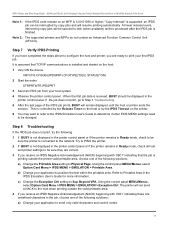
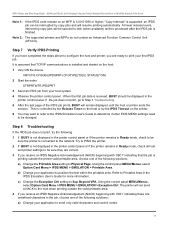
...the control panel MENU/Menus, select
Option Card Menu > IPDS MENU > EMULATION > Printable Area. Refer to Printable Area in Ready mode, check to be
sure the printer is supported: an IPDS job can ... to position the text within the printable area. IPDS Printer and Host Setup Guide AS/400 and iSeries LAN Printing Using the Printer Standard Network Port or MarkNet Internal Print Server
Note 1: If the...
IPDS Printer and Host Setup Guide - Page 28


...Try to PING the printer. 2 If BUSY is not displayed in the printer control panel, or if the printer remains in Ready mode, check to be spooled to "43xx" under MENU/Menus > Option Card Menu > IPDS MENU...'s Guide to determine if other IPDS MENU settings to the network. The status will remain displayed until the host or printer ends the
session. If you experience printing problems, set the...
IPDS Printer and Host Setup Guide - Page 42


... Acknowledgement (NACK) beginning with '08C1' indicating that the job is connected to the network. Using the control panel MENU/Menus,
select Option Card Menu > IPDS MENU > EMULATION > Exception Ctrl. b) Change the Exception Ctrl setting... controlled by the Release Timer on the host or by the IPDS Timeout on the printer. 4 You may want to refer to the IPDS Emulation User's Guide to determine if...
IPDS Printer and Host Setup Guide - Page 48
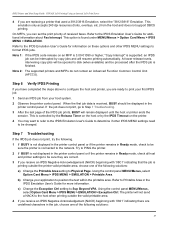
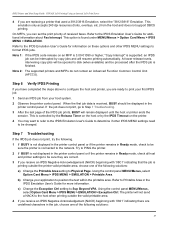
...fonts, overlays, etc.) from your application to format IPDS jobs. Note 2: The supported printers and MFPs do not contain an Advanced Function Common Control Unit (AFCCU). This is ... first job data is found under MENU/Menus > Option Card Menu > IPDS MENU > EMULATION.
c) Change the Exception Ctrl setting to the network.
Step 6 Verify IPDS Printing
If you have completed the...
SCS/TNe Emulation User’s Guide - Page 2
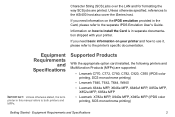
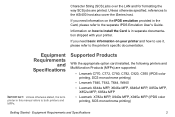
... information on your printer.
If you need basic information on the IPDS emulation provided in the Card, please refer to the AS/400 host also cover the iSeries host. Character String (SCS) jobs over the LAN and for formatting the way SCS jobs are supported:
• Lexmark C770, C772, C780, C782, C920, C935 (IPDS...
SCS/TNe Emulation User’s Guide - Page 79


Use this option whenever changes have been made to the Network or Server Info settings to disconnect and reconnect using the ... Telnet sessions in the operator panel. To power the printer Off properly, select Menus > Option Card Menu > SCS/TNe MENU > COMMON SETUP=> Disconnect Ses > Disconnect Ses.
Common Setup: Reset TN Session
79 Operations - Disconnect ALL active TNe sessions...
Troubleshooting Guide - Page 1


... stack of paper from the location of the printer.
Lexmark™ C782 Troubleshooting Guide
Online customer support
Customer support is available on the Lexmark Web site at www.lexmark.com. Calling for service
When you call 1-800Lexmark (1-800-539-6275). For service in the tray. For other network device.
The message Error reading USB drive appears...
User's Guide - Page 48


...°F) for laser printers. The Laser printing process heats paper to as specialty media. When loading paper, note the recommended print side on the Lexmark Web site at www.lexmark.com/publications.... be greater than 182 x 257 mm (7.2 x 10.1 in the Paper Menu is paper, card stock, transparencies, labels, and envelopes. This chapter provides information to help make media selections and...
User's Guide - Page 51


... feeder
Duplex (two-sided) printing from sticking together.
Transparencies must be at www.lexmark.com/publications.
Use only transparencies that are designed for use in laser printers.
For more information, see the Card Stock & Label Guide, which is available on the Lexmark Web site at the top or right hand side of any transparencies being...
User's Guide - Page 52


...or bent corners -
Note: This printer is recommended. Storing paper 52 Labels
The printer can print on many labels designed for use label sheets with laser printers.
When printing on labels:
•...For detailed information on label printing, characteristics and design, see the Card Stock & Label Guide available on the Lexmark Web site at least 1 mm
(0.04 in.) away from edges...
User's Guide - Page 88


...do not print. Job takes longer than expected to the Lexmark Web site for network printing. You are using the wrong printer driver or are running Windows Vista, Windows 2000, Windows XP..., see the Lexmark Web site at www.lexmark.com. Jobs do not print. Cause
Solution
The printer self test failed.
Verify that you selected the printer driver associated with the Lexmark C780, C782.
• ...
Service Manual - Page 21


...printed colors to more closely represent the colors on envelopes, transparencies, labels, card stock, and nonstandard size paper. Models
The Lexmark C77x and C78x (5061-xxx) laser printers are available in a particular application, you can increase the printer paper capacity to support network configurations requiring Ethernet, Token-Ring, LocalTalk, serial, infrared, or additional parallel...
Service Manual - Page 33


...(80 lb)
Not recommended Not supported
Not supported
Not supported
Not supported
Not supported
Transparencies8
Laser printer
161 to 169 g/m2 161 to 169 g/m2 Not supported (43 to 45 lb bond... card stock, transparencies, envelopes, vinyl labels, and polyester labels.
7 Vinyl labels are supported only when the printing environment and the media are at 20-32.2° C (68-90° F).
8 Lexmark...
Service Manual - Page 38


... evaluating new paper stock. For detailed information, see the Card Stock & Label Guide available on the paper package, and... mass of media to curve at www.lexmark.com/publications. 5061
The Laser printing process heats paper to high temperatures ...smooth, it can result in .), it is acceptable for laser printers.
Weight The printer can degrade its original wrapper until it . Curl
Curl...
Service Manual - Page 367


... item in the parts catalog:
Asm- Part Index number
Units/mach -
The Lexmark C77x (506x-4xx) laser printer is not available as a FRU. For example, 3-1 indicates Assembly 3
and the...in four models:
Name
Lexmark C770 Lexmark C772 Lexmark C780n Lexmark C782n
Machine type/model
5061-110 5061-310 5061-210 5061-410
Description
Network Network Network Network
Abbreviation used in the ...
Similar Questions
Network Card
does anyone have a part number for the network card on this optra n240
does anyone have a part number for the network card on this optra n240
(Posted by villegasalice 11 years ago)

