Lexmark C543 Support Question
Find answers below for this question about Lexmark C543.Need a Lexmark C543 manual? We have 3 online manuals for this item!
Question posted by pburriksa on July 15th, 2014
How To Manually Reset Lexmark C543dn Toner Chip
The person who posted this question about this Lexmark product did not include a detailed explanation. Please use the "Request More Information" button to the right if more details would help you to answer this question.
Current Answers
There are currently no answers that have been posted for this question.
Be the first to post an answer! Remember that you can earn up to 1,100 points for every answer you submit. The better the quality of your answer, the better chance it has to be accepted.
Be the first to post an answer! Remember that you can earn up to 1,100 points for every answer you submit. The better the quality of your answer, the better chance it has to be accepted.
Related Lexmark C543 Manual Pages
User's Guide - Page 2


...
Installing internal options...13 Installing hardware options...20 Attaching cables...22 Verifying printer setup...22 Setting up the printer software...23 Setting up wireless printing...25 Installing the printer on a wired network...29
Minimizing your printer's environmental impact 33
Saving paper and toner...33 Saving energy...35 Recycling...37
Loading paper and specialty media 39...
User's Guide - Page 24


...printer driver to the Lexmark Web site at www.lexmark.com. 2 From the Drivers & Downloads menu, click Driver Finder. 3 Select your printer, and then select your operating system. 4 Download the driver and install the printer software.
Additional printer..., it may be necessary to manually add the options in the printer driver
Once the printer software and any installed hardware options...
User's Guide - Page 33


... than ever;
While no blanket statement can be able to printing in laser (electrophotographic) printers. The energy required to 100% post-consumer waste content.) • Temperature and humidity conditions (Testing chambers simulate climates from all recycled paper will feed well, Lexmark consistently tests papers that may be separated) • Grain and formation (impacts...
User's Guide - Page 34


...of ways you can reduce the amount of paper and toner you can be adjusted with the responsible use with laser printers:
• Chemically treated papers used to make paper.... In some cases, registration can :
Use both sides of the paper
If your printer's environmental impact
34 Lexmark concerns itself with a software application to successfully print on the environment, the company ...
User's Guide - Page 37


...: Power Saver settings can reuse the box that came in Lexmark packaging is less packaging to ensure that Lexmark printers are 100% recyclable where corrugated recycling facilities exist. To return Lexmark cartridges for recycling:
1 Visit our Web site at www.lexmark.com/recycle. 2 From the Toner Cartridges section, select your country from landfills annually by typing...
User's Guide - Page 46


...laser printers.
3 Adjust the paper guides to print on different types of paper one sheet at a time.
1 Load one sheet of paper facedown into the center of the sheet entering first. • Load envelopes with the flap side down and with the top of the manual...and specialty media
46
Using the manual feeder
The standard 250-sheet tray has an integrated manual feeder that can contact the ...
User's Guide - Page 48


... grain long paper. Moisture content
The amount of paper to curl at http://support.lexmark.com. For 60 to 176 g/m2 (16 to 47 lb bond) paper, ...hot, humid, cold, or dry conditions, even in the same environment as the printer for 24 to use grain long fibers. Leave paper in its performance.
If paper... rough, toner cannot fuse to printing and can cause paper feeding or print quality issues.
User's Guide - Page 52
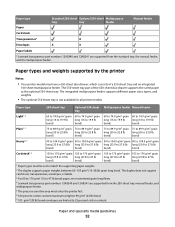
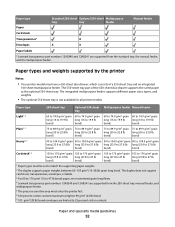
.... 6 100 percent cotton content maximum weight is not available for all printer models. Paper and specialty media guidelines
52 Paper type
Standard 250-sheet Optional 550-sheet Multipurpose
tray
tray
feeder
Manual feeder
Paper
Card stock
Transparencies*
X
Envelopes
X
X
Paper labels
* Lexmark transparency part numbers 12A8240 and 12A8241 are supported from the 250-sheet...
User's Guide - Page 53
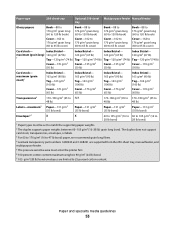
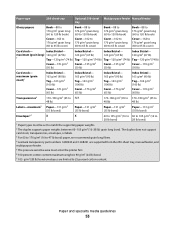
... 60 to 105 g/m2 (16 to
28 lb bond)
28 lb bond)
1 Paper types must enter the printer first. 6 100 percent cotton content maximum weight is 90 g/m2 (24 lb) bond. 7 105 g/m2 ... 47 lb bond) paper, we recommend grain long fibers. 4 Lexmark transparency part numbers 12A8240 and 12A8241 are supported from the 250-sheet tray, manual feeder, and multipurpose feeder. 5 The pressure sensitive area must be...
User's Guide - Page 56


...on speciality medias may be found in the Cardstock and Label Guide available on http://support.lexmark.com. Tips on letterhead. The top edge of the sheet with the manufacturer or vendor ... is placed at the back of the tray. Printing specialty documents
Additional information for laser printers. Note: Check with the
trays
logo is important when printing on using letterhead
Page orientation is ...
User's Guide - Page 57


... problems, avoid getting fingerprints on transparencies:
• Feed transparencies from sticking together. • We recommend Lexmark part number 70X7240 for letter-size transparencies and Lexmark part number 12A5010
for laser printers. Source or process
Manual feeder (simplex printing) Multipurpose feeder
Print side and paper orientation Preprinted letterhead design is placed faceup.
User's Guide - Page 58


...printed at http://support.lexmark.com. Partial sheets
also contaminate the printer and the cartridge with the manufacturer or vendor to 105 g/m2 (28 lb bond)
weight for laser printers. Use up to ...dual-sided labels are not supported. When printing on envelopes:
• Feed envelopes from the manual feeder or optional multipurpose feeder. • Set the Paper Type to 200°C (392...
User's Guide - Page 64


... PCL Emul Menu Image Menu PictBridge Menu Flash Drive Menu
Supplies menu
Menu item
Description
Cyan, Magenta, Yellow, or Black Toner Cartridges Shows the status of the waste toner box
Understanding printer menus
64 Invalid
Replace
Missing or Defective
OK
Unsupported
Imaging Kit OK Replace Black Imaging Kit Replace Color Imaging Kit Defective...
User's Guide - Page 86


...duplicate on the printed page Notes:
• Auto is the factory default setting. Understanding printer menus
86 for Windows users, click
File ª Print, and then click Properties, Preferences...up Border None Solid
Quality menu
Menu item Color Correction
Auto Off Manual
Print Resolution 4800 CQ 1200 dpi
Toner Darkness 1-5
Enhance Fine Lines Off On
Description Specifies the orientation of ...
User's Guide - Page 87
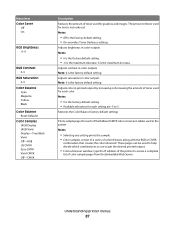
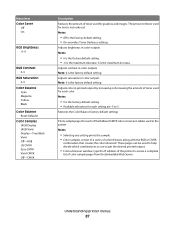
... access a complete
list of toner used in color outputs Note: 0 is the maximum increase. Understanding printer menus
87
Menu item Color Saver
Off On
RGB Brightness -6-6
RGB Contrast 0-5
RGB Saturation 0-5
Color Balance Cyan Magenta Yellow Black
Color Balance Reset Defaults
Color Samples sRGB Display sRGB Vivid Display-True Black Vivid Off-RGB US...
User's Guide - Page 88


... and RGB Graphics. Initiates an automatic color adjust calibration
Understanding printer menus
88 This is preferred for business graphics and text.
...conversion table that tries to produce output that uses only black toner
for neutral gray colors.
• Off turns off color ...factory default setting. Menu item Manual Color
RGB Image RGB Text RGB Graphics
Manual Color CMYK Image CMYK Text CMYK...
User's Guide - Page 89
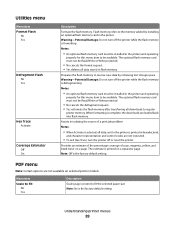
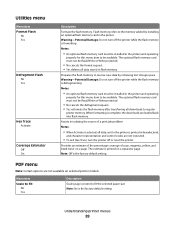
...added by retrieving lost storage space Warning-Potential Damage: Do not turn the printer off or reset the printer.
Flash memory refers to fit the selected paper size Note: No is printed...To exit Hex Trace, turn off the printer while the flash memory is printed in isolating the source of cyan, magenta, yellow, and black toner on selected printer models. Provides an estimate of the ...
User's Guide - Page 94


... factory default setting.
Sets the number of copies the printer should produce for this setting, the camera value always supersedes the printer value. Determines which resolution, toner darkness, and color saver values the printer uses when printing photos sent from a PictBridge-enabled digital camera Notes:
• Manual Paper is the factory default setting. • A photo...
User's Guide - Page 98
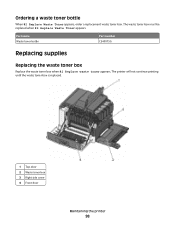
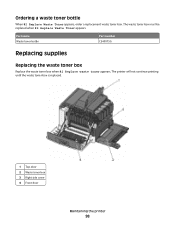
... number C540X75G
Replacing supplies
Replacing the waste toner box
Replace the waste toner box when 82 Replace waste toner appears. Ordering a waste toner bottle
When 82 Replace Waste Toner appears, order a replacement waste toner box.
The printer will not continue printing until the waste toner box is replaced.
1 Top door 2 Waste toner box 3 Right side cover 4 Front door
Maintaining...
User's Guide - Page 149


... to print? Software programs typically specify document color using RGB or CMYK color combinations.
Cyan, magenta, yellow, and black inks or toners can be printed?
CALIBRATE THE COLOR
The printer will automatically calibrate the colors whenever a new imaging kit is CMYK color? Printing presses, inkjet printers, and color laser printers create colors in this manner.
Similar Questions
Where May I Find The User's Manual For He Lexmark Monochrome Laser Printer,
model no. e260 dn?
model no. e260 dn?
(Posted by ronutit 10 years ago)
How Do You Refill Toner Cartridges For Lexmark C543?
I have purchased toner and have source for new chips, but don't know where to open the cartridge. I ...
I have purchased toner and have source for new chips, but don't know where to open the cartridge. I ...
(Posted by mail10813 11 years ago)
Lexmark C543dn Toner Box
where is the waster toner box? how do I replace
where is the waster toner box? how do I replace
(Posted by charlie95461 12 years ago)

