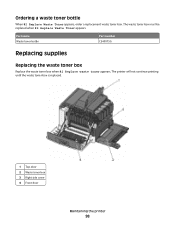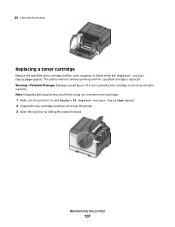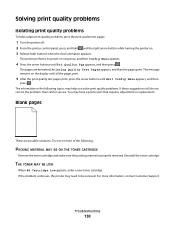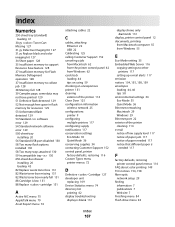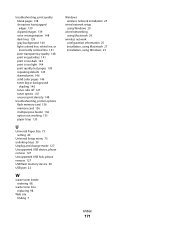Lexmark C543 Support Question
Find answers below for this question about Lexmark C543.Need a Lexmark C543 manual? We have 3 online manuals for this item!
Question posted by charlie95461 on September 14th, 2011
Lexmark C543dn Toner Box
Current Answers
Answer #1: Posted by LexmarkListens on September 14th, 2011 7:47 AM
http://support.lexmark.com:80/lexmark/index?page=content&locale=EN&productCode=LEXMARK_C543&segment=SUPPORT&viewlocale=en_US&searchid=1316011486368&actp=search&userlocale=EN_US&id=SO4605
If you need futher assistance, please feel free send us an email provided below or you may contact Lexmark Technical Support.
Lexmark Listens
Phone:
USA: 1-800-539-6275
Canada: (877) 856-5540
UK: 0800 121 4726
South Africa: 0800 981 435
Related Lexmark C543 Manual Pages
Similar Questions
what does the ms711 laser printer weigh without additional trays?
Where can I get a replacement waste toner box for my C543dn color laser printer?
My Lexmark C534dn color laser printer has red and yellow smudge down each side of the page. On the l...