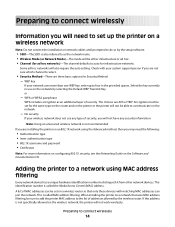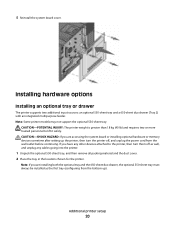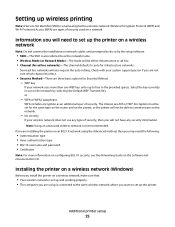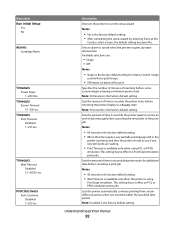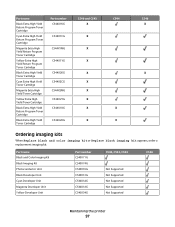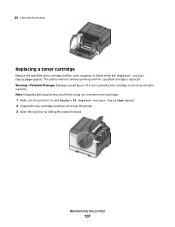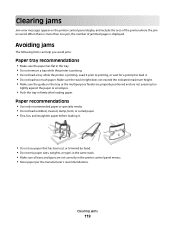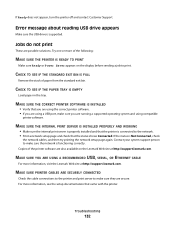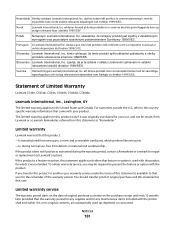Lexmark C543 Support Question
Find answers below for this question about Lexmark C543.Need a Lexmark C543 manual? We have 3 online manuals for this item!
Question posted by mail10813 on July 20th, 2012
How Do You Refill Toner Cartridges For Lexmark C543?
I have purchased toner and have source for new chips, but don't know where to open the cartridge. I have a hot iron hole maker that I've used on other cartridges, if it comes to that - but whre to make the hole?
Current Answers
Related Lexmark C543 Manual Pages
Similar Questions
My Lexmark E260dn Has An Error 30.05 Invalid Refill, Change Cartridge.
my lexmark e260dn has an error 30.05 invalid refill, change cartridge. How can i reset this?
my lexmark e260dn has an error 30.05 invalid refill, change cartridge. How can i reset this?
(Posted by stuatkinson 9 years ago)
C543dn Waste Toner Box
Where can I get a replacement waste toner box for my C543dn color laser printer?
Where can I get a replacement waste toner box for my C543dn color laser printer?
(Posted by tanner1sc 12 years ago)
My Lexmark C534dn Color Laser Printer Has Red And Yellow Smudge Down Each Side
My Lexmark C534dn color laser printer has red and yellow smudge down each side of the page. On the l...
My Lexmark C534dn color laser printer has red and yellow smudge down each side of the page. On the l...
(Posted by amjohau 12 years ago)