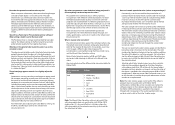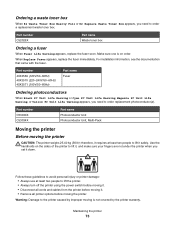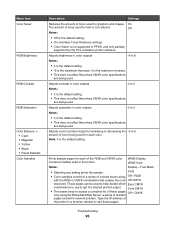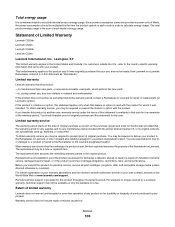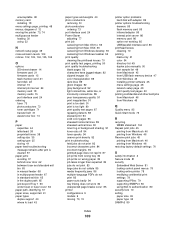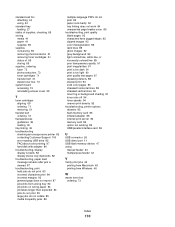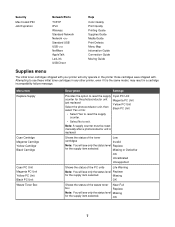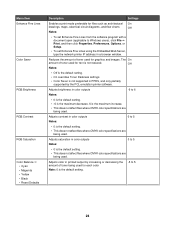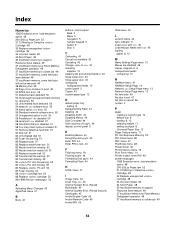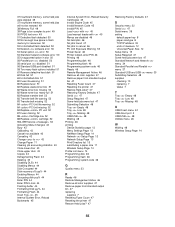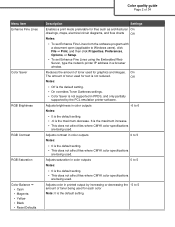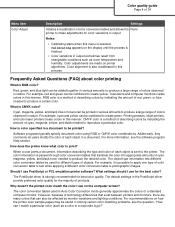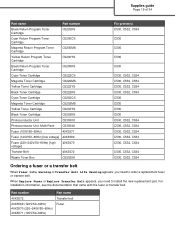Lexmark C532N Support Question
Find answers below for this question about Lexmark C532N - C Color Laser Printer.Need a Lexmark C532N manual? We have 8 online manuals for this item!
Question posted by lingap on August 19th, 2014
Where Is The Lexmark C532n Waste Toner Box
The person who posted this question about this Lexmark product did not include a detailed explanation. Please use the "Request More Information" button to the right if more details would help you to answer this question.
Current Answers
Answer #1: Posted by freginold on October 28th, 2014 9:27 AM
The waste toner box is located on the left side of the printer. You can find instructions for replacing the waste toner box on page 4-93 of the service manual.
Related Lexmark C532N Manual Pages
Similar Questions
Lexmark C532n
My Lexmark C532n prints with a line on the side. how can i get rid of that line
My Lexmark C532n prints with a line on the side. how can i get rid of that line
(Posted by sabirou 10 years ago)
My Lexmark C532n Conductor Unit
My conductor unit has a scratch on it and the image is coming off on the printed document. I replace...
My conductor unit has a scratch on it and the image is coming off on the printed document. I replace...
(Posted by feliciahinson 12 years ago)
Waste Toner Box
I received the following error: 82 Waste Toner Box needs to be replaced. Where is it located on the ...
I received the following error: 82 Waste Toner Box needs to be replaced. Where is it located on the ...
(Posted by candicegehring 12 years ago)
Waste Toner Box Location On The C543dn
where is the waste toner box located on the c543dn printer?
where is the waste toner box located on the c543dn printer?
(Posted by benhouston 12 years ago)
Waste Toner Box
I'm getting a message to replace my waste toner box but I can't find a picture or details about actu...
I'm getting a message to replace my waste toner box but I can't find a picture or details about actu...
(Posted by Shelleygreen 12 years ago)