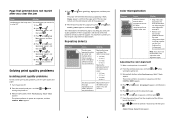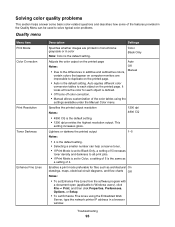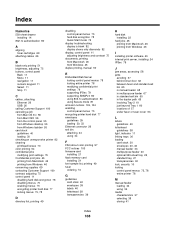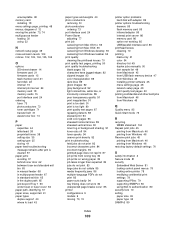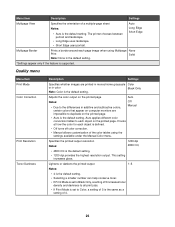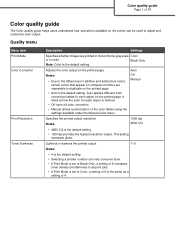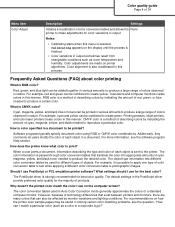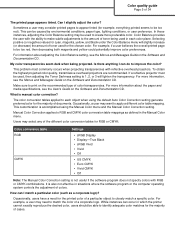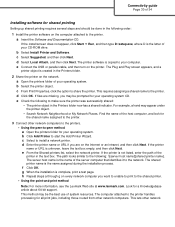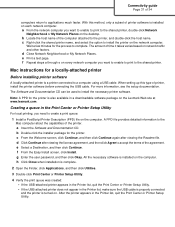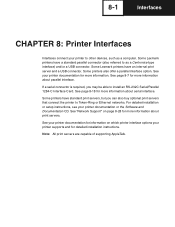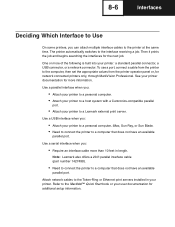Lexmark C532N Support Question
Find answers below for this question about Lexmark C532N - C Color Laser Printer.Need a Lexmark C532N manual? We have 8 online manuals for this item!
Question posted by sabirou on May 13th, 2013
Lexmark C532n
Current Answers
Answer #1: Posted by prateekk007 on May 13th, 2013 9:39 PM
Please follow the steps mentioned in the below link that might help you:
Please reply if you have any further questions.
Thanks & Regards
Prateek K
Related Lexmark C532N Manual Pages
Similar Questions
I received the error Unit PC Life warning. I made the replacement however I cannot get rid of the er...
How can I try to fix this error?
Each time i print on the Lexmark C534dn printer I get Black Smudge marks on each side and sometimes ...
My conductor unit has a scratch on it and the image is coming off on the printed document. I replace...
My Lexmark C534dn color laser printer has red and yellow smudge down each side of the page. On the l...