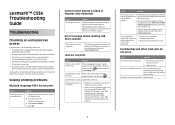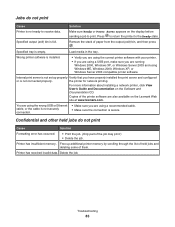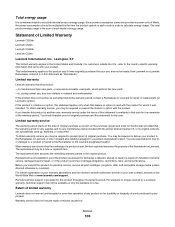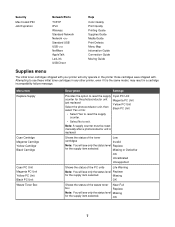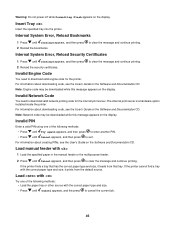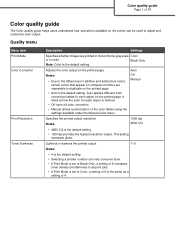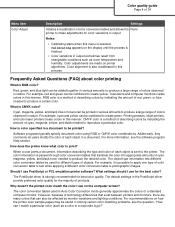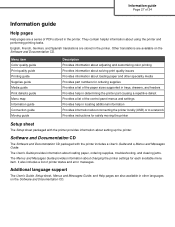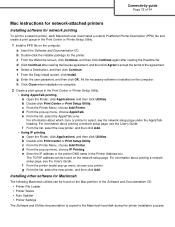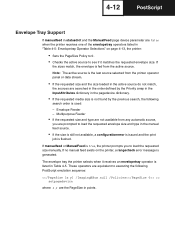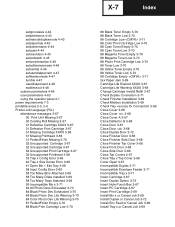Lexmark C532N Support Question
Find answers below for this question about Lexmark C532N - C Color Laser Printer.Need a Lexmark C532N manual? We have 8 online manuals for this item!
Question posted by suppam on January 30th, 2014
Lexmark C532n Users Guide
Current Answers
Answer #1: Posted by TommyKervz on January 30th, 2014 9:43 AM
Answer #2: Posted by geekyankit1991 on January 30th, 2014 9:46 AM
http://www.lexmark.com/US/en/catalog/product.jsp?prodId=3758
from here you download manual for your product :
http://www.helpowl.com/manuals/Lexmark/C532N/11144
Tech freak
Related Lexmark C532N Manual Pages
Similar Questions
How can I try to fix this error?
My Lexmark C532n prints with a line on the side. how can i get rid of that line
My conductor unit has a scratch on it and the image is coming off on the printed document. I replace...
My Lexmark C534dn color laser printer has red and yellow smudge down each side of the page. On the l...