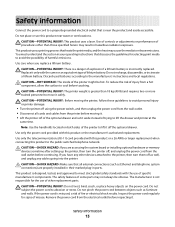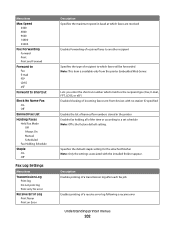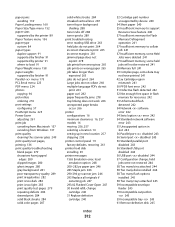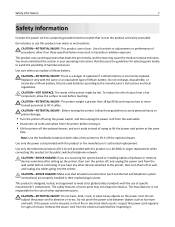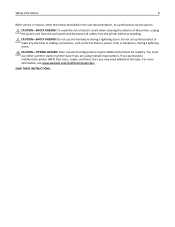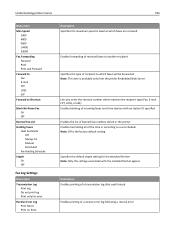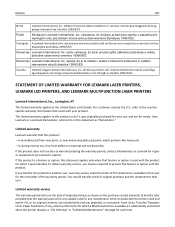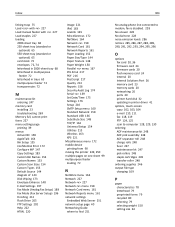Lexmark 658de Support Question
Find answers below for this question about Lexmark 658de - X MFP B/W Laser.Need a Lexmark 658de manual? We have 9 online manuals for this item!
Question posted by chavezp on December 19th, 2011
Staples
Current Answers
Answer #1: Posted by LexmarkListens on December 21st, 2011 11:32 AM
If you need further assistance please feel free to contact us via the email below and put the URL as the subject or you may contact Lexmark Technical Support.
Lexmark Listens
Phone:
USA: 1-800-539-6275
Canada: (877) 856-5540
UK: 0800 121 4726
South Africa: 0800 981 435
Related Lexmark 658de Manual Pages
Similar Questions
The device statistics page is being cut off at the bottom of page 1 where the meter reading info is....
Just purchased a new XS658de. This machine does not seem to have the capability to staple a document...
My lexmark X264dn show me that messege, and have no idea what to do
Do you have a model number or item number for the refiil for your staples to the abobe machine? We ...