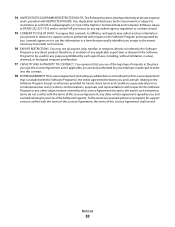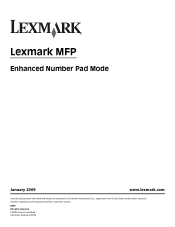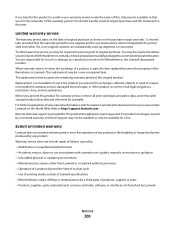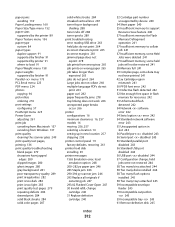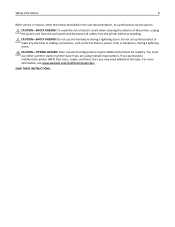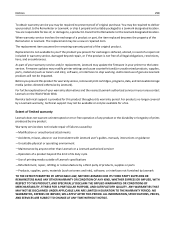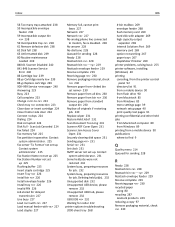Lexmark 658de Support Question
Find answers below for this question about Lexmark 658de - X MFP B/W Laser.Need a Lexmark 658de manual? We have 9 online manuals for this item!
Question posted by Dehebr on August 22nd, 2014
How Do You Refill The Staples On The Lexmark Xs658de
The person who posted this question about this Lexmark product did not include a detailed explanation. Please use the "Request More Information" button to the right if more details would help you to answer this question.
Current Answers
Related Lexmark 658de Manual Pages
Similar Questions
How To Add An Email Shortcut To Lexmark Xs658de
(Posted by Madav 10 years ago)
Where Is The Reset Button On The X5650 I Refilled The Ink Cartridge
where is the reset button on the x5650 i refilled the ink cartridge
where is the reset button on the x5650 i refilled the ink cartridge
(Posted by coxgirl 11 years ago)
Lexmark X658de Staple Refill
Do you have a model number or item number for the refiil for your staples to the abobe machine? We ...
Do you have a model number or item number for the refiil for your staples to the abobe machine? We ...
(Posted by marcoguerra 12 years ago)
Staples
I NEED TO PURCHASE STAPLES FOR LEXMARK X658DE, COULD YOU PLEASE PROVIDE ME WITH THE PART NUMBER, THA...
I NEED TO PURCHASE STAPLES FOR LEXMARK X658DE, COULD YOU PLEASE PROVIDE ME WITH THE PART NUMBER, THA...
(Posted by chavezp 12 years ago)
Refilling The Cartridge
hello i have a lexmark x2550 can i refill the cartridges if so, how? please email me thanks
hello i have a lexmark x2550 can i refill the cartridges if so, how? please email me thanks
(Posted by dante77ddm 12 years ago)