Lexmark 651de Support Question
Find answers below for this question about Lexmark 651de - X B/W Laser.Need a Lexmark 651de manual? We have 8 online manuals for this item!
Question posted by sheilapainter on June 3rd, 2010
How Do You Get A Fax Transmission Log Off Of A Lexmark Xs651de Fax?
Need to review what faxes have been received.
Current Answers
There are currently no answers that have been posted for this question.
Be the first to post an answer! Remember that you can earn up to 1,100 points for every answer you submit. The better the quality of your answer, the better chance it has to be accepted.
Be the first to post an answer! Remember that you can earn up to 1,100 points for every answer you submit. The better the quality of your answer, the better chance it has to be accepted.
Related Lexmark 651de Manual Pages
Troubleshooting Guide - Page 5


... items on the scanner glass in the upper left corner. There may disrupt fax transmissions.
Note: If you experience faded print, replace the cartridge.
Call your telephone... to the telephone line.
Received fax has poor print quality
These are possible solutions.
MAKE SURE THE FAX TRANSMISSION SPEED IS NOT SET
TOO HIGH
Decrease the incoming fax transmission speed: 1 Type the printer...
User's Guide - Page 5


...
Using shortcuts and the address book...114
Using fax shortcuts...114 Using the address book...114
Customizing fax settings...115
Changing the fax resolution ...115 Making a fax lighter or darker ...115 Sending a fax at a scheduled time...116 Viewing a fax log...116 Blocking junk faxes...116
Canceling an outgoing fax...117
Canceling a fax while the original documents are still scanning 117...
User's Guide - Page 111
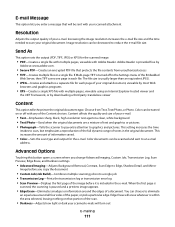
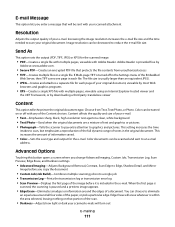
... file size.
Increasing the image resolution increases the e-mail file size and the time needed to scan your e-mail.
• Text-Emphasizes sharp, black, high-resolution text ...Job (Job Build)-Combines multiple scanning jobs into a single job • Transmission Log-Prints the transmission log or transmission error log • Scan Preview-Displays the first page of the image before you ...
User's Guide - Page 116
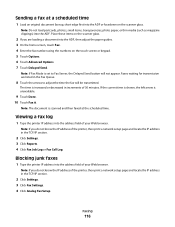
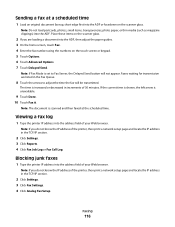
...TCP/IP section.
2 Click Settings. 3 Click Reports. 4 Click Fax Job Log or Fax Call Log. Blocking junk faxes
1 Type the printer IP address into the ADF, then adjust the paper guides... Fax Queue.
8 Touch the arrows to Fax Server, the Delayed Send button will be transmitted. Faxes waiting for transmission are loading a document into the address field of your Web browser.
Sending a fax at...
User's Guide - Page 118
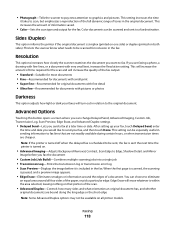
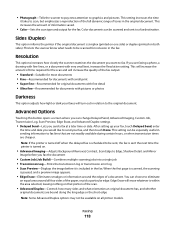
... useful in sending information to fax lines that portion of the scan.
• Advanced Duplex-Controls how many sides and what needs to be available on both sides...single job • Transmission Log-Prints the transmission log or transmission error log • Scan Preview-Displays the image before you would like to fax. This increases the amount of the fax output.
• Standard...
User's Guide - Page 124


.... Click the arrow buttons to increase or decrease the contrast. - Mirror Image-Select this button opens a screen where you can change Advanced Imaging, Custom Job, Transmission Log, Scan Preview, Edge Erase, and Darkness settings.
• Advanced Imaging-Adjusts image output settings before it takes to graphics and pictures. Advanced Options
Touching this...
User's Guide - Page 165
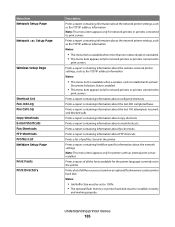
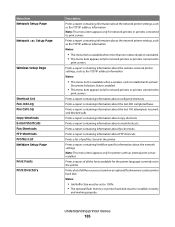
...the last 200 completed faxes
Prints a report containing information about the last 100 attempted, received, and blocked calls
Prints...
Wireless Setup Page
Shortcut List Fax Job Log Fax Call Log Copy Shortcuts E-mail Shortcuts Fax Shortcuts FTP Shortcuts Profiles List NetWare... item is available when a wireless card is installed and Lexmark
Document Solutions Suite is installed. • This menu item...
User's Guide - Page 201
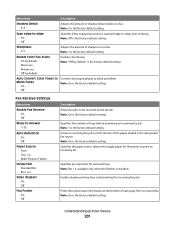
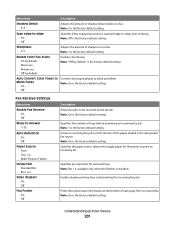
... finisher is installed.
Menu item
Description
Shadow Detail 0-4
Adjusts the amount of shadow detail visible on a fax Note: 3 is the factory default setting.
Specifies the paper source selected to supply paper for incoming fax jobs
Prints the transmission information at the bottom of each page from a received fax Note: On is the factory default setting.
User's Guide - Page 202
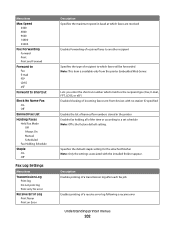
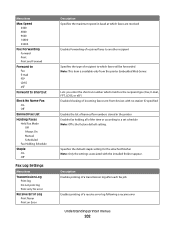
... On Off
Fax Log Settings
Menu item
Transmission Log Print log Do not print log Print only for the attached finisher Note: Only the settings associated with no station ID specified Enables the list of banned fax numbers stored in baud at which faxes are received
Enables forwarding of received faxes to another recipient
Specifies the type of a receive error log following a receive error...
User's Guide - Page 205
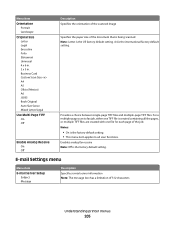
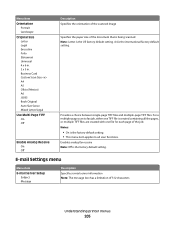
...Original Auto Size Sense Mixed Letter/Legal Use Multi-Page TIFF On Off
Enable Analog Receive On Off
Description Specifies the orientation of the scanned image
Specifies the paper size of... 512 characters. A4 is the factory default setting. Enables analog fax receive Note: Off is the international factory default setting. Understanding printer menus
205 Provides a choice...
User's Guide - Page 208
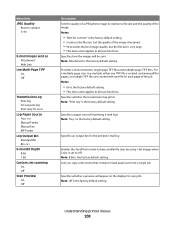
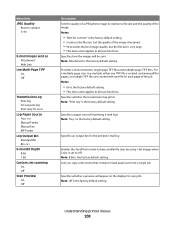
... default setting. Specifies how the images will appear on the display for scan jobs Note: Off is the factory default setting. Specifies whether the transmission log prints Note: "Print log" is set to Off. Menu item JPEG Quality
Best for content 5-90
E-mail images sent as Attachment Web Link
Use Multi-Page TIFF...
User's Guide - Page 212
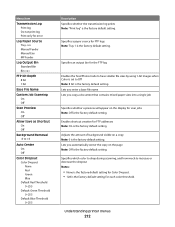
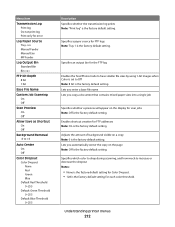
... Default Green Threshold 0-255 Default Blue Threshold 0-255
Description Specifies whether the transmission log prints Note: "Print log" is the factory default setting. Lets you copy a document that contains mixed... Note: 0 is the factory default setting. Menu item
Transmission Log Print log Do not print log Print only for the FTP log
Enables the Text/Photo mode to have smaller file sizes by...
User's Guide - Page 293
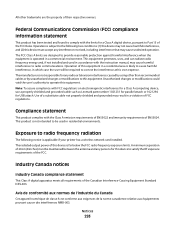
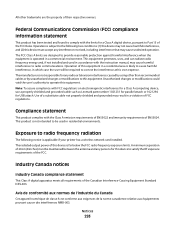
... for a Class A digital device, pursuant to be used in which case the user will be maintained between the antenna and any interference received, including interference that may cause...interference for a Class A computing device, use a properly shielded and grounded cable such as Lexmark part number 1021231 for parallel attach or 1021294 for this device to operate this equipment. This ...
User's Guide - Page 298
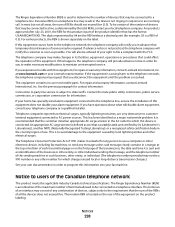
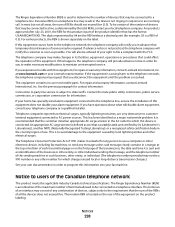
...to the telephone network, the telephone company will disable alarm equipment, consult your fax machine. This equipment contains no user serviceable parts. Connection to party line ...transmission charges.)
See your user documentation in order for repair or warranty information, contact Lexmark International, Inc.
Notices
298 For products approved after July 23, 2001, the REN for this device...
User's Guide - Page 300


...;r dieses Produkt muss ein schweizerischer Billing Tone Filter zur Zählzeichenübertragung (Lexmark Teilenummer 14B5109 oder 80D1877) für jede Leitung installiert werden, über die ...lines in conjunction with an approved surge protection device when connected to different numbers are present on any line which receives metering pulses in der Schweiz Zeitsteuertakte ü...
User's Guide - Page 310


...Fax Station Name not set up 233 Fax Station Number not set up 233 fax troubleshooting
blocking junk faxes 116 caller ID is not shown 271 can receive but not send
faxes 274 can send but not receive
faxes 273 cannot send or receive a fax 271 received fax has poor print
quality 274 faxing
canceling a fax...viewing a fax log 116 FCC... 101 Job stored for delayed transmission 234
L
labels tips on using...
User's Guide - Page 313


... 237 Receiving page 237 recycled paper
using 88 recycling
Lexmark products 256 WEEE statement 297 reducing a copy 97 Remove packaging material, check 237 Remove paper from 237 Remove paper from Windows 134
Index
313 62 Disk full 246 63 Unformatted disk 246 80 Routine maintenance
needed 246 841-846 Scanner Service
Error 247...
Help Menu Pages - Page 8
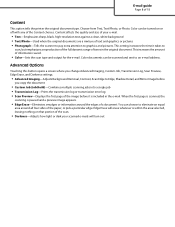
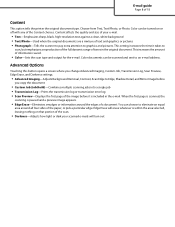
...
Touching this button opens a screen where you change Advanced Imaging, Custom Job, Transmission Log, Scan Preview, Edge Erase, and Darkness settings.
• Advanced Imaging-Adjusts Background...(Job Build)-Combines multiple scanning jobs into a single job • Transmission Log-Prints the transmission log or transmission error log • Scan Preview-Displays the first page of the image before ...
Help Menu Pages - Page 11
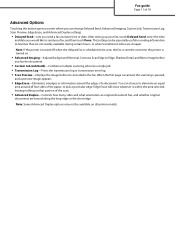
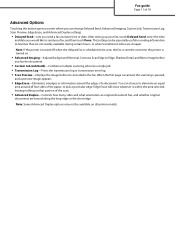
... document
• Custom Job (Job Build)-Combines multiple scanning jobs into a single job • Transmission Log-Prints the transmission log or transmission error log • Scan Preview-Displays the image before
you send a fax at a later time or date. You can choose to fax lines that portion of the scan.
• Advanced Duplex-Controls how many sides and...
Help Menu Pages - Page 14
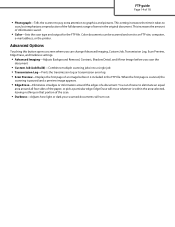
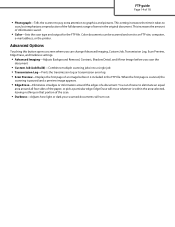
... this button opens a screen where you can change Advanced Imaging, Custom Job, Transmission Log, Scan Preview, Edge Erase, and Darkness settings.
• Advanced Imaging-Adjusts Background...(Job Build)-Combines multiple scanning jobs into a single job • Transmission Log-Prints the transmission log or transmission error log • Scan Preview-Displays the first page of an image before ...
Similar Questions
Transmission Logs
i do not want one to print after every fax or scan, only when there is a problem
i do not want one to print after every fax or scan, only when there is a problem
(Posted by Anonymous-111352 10 years ago)
What Do Status Codes E-706, E-501, E-713, E-531 & E-809 On My Fax Log Mean?
I am trying to figure out why I didn't receive several faxes that tried to come through. On my fax l...
I am trying to figure out why I didn't receive several faxes that tried to come through. On my fax l...
(Posted by krislan5 11 years ago)
Can I Get A Transmission Log Of E-mails Sent?
(Posted by drew79991 11 years ago)
How To Knock Off Transmission Logs
Need to knock off all transmissions logs except failures. Can do it on individual faxes but unable t...
Need to knock off all transmissions logs except failures. Can do it on individual faxes but unable t...
(Posted by ianbarke 12 years ago)
Change Transmission Log Number To Customer Name
(Posted by BROWNLEEHURC 14 years ago)

