Lexmark X464de Support Question
Find answers below for this question about Lexmark X464de.Need a Lexmark X464de manual? We have 7 online manuals for this item!
Question posted by ianbarke on December 8th, 2011
How To Knock Off Transmission Logs
Need to knock off all transmissions logs except failures. Can do it on individual faxes but unable to set it up permantaly
Lexmark X464
Current Answers
There are currently no answers that have been posted for this question.
Be the first to post an answer! Remember that you can earn up to 1,100 points for every answer you submit. The better the quality of your answer, the better chance it has to be accepted.
Be the first to post an answer! Remember that you can earn up to 1,100 points for every answer you submit. The better the quality of your answer, the better chance it has to be accepted.
Related Lexmark X464de Manual Pages
Embedded Web Server Administrator's Guide - Page 22


... the user enters a PIN on -screen.
1 From the Embedded Web Server Home screen, browse to Settings ª Security ª Certificate Management. 2 Select Set Certificate Defaults. 3 Enter values in the appropriate fields:
• Common Name-Type a name for the device (128-character maximum). Leave this field blank to use the domain name for the...
Embedded Web Server Administrator's Guide - Page 23


...Embedded Web Server Home screen, browse to disable all USB devices or Flash drives only. Disk wiping can use disk wiping to make further configuration changes. Setting up memory space.
Disk wiping
On certain devices, administrators can be affected by default. - Multi-pass... deleted.
4 Click Submit to save the action to the schedule. • Repeat as needed to reset both fields.
Embedded Web Server Administrator's Guide - Page 30


...
Paper Menu at the Device Paper Menu Remotely PictBridge Printing PJL Device Setting Changes
Release Held Faxes Remote Certificate Management
Remote Management
Reports Menu at the Device Reports Menu Remotely Security Menu at the Device Security Menu Remotely Service Engineer Menus at the Device Service Engineer Menus Remotely Settings Menu at the Device
Settings Menu Remotely
Solution 1-10...
User's Guide - Page 6


......139 Using the address book...139
Customizing fax settings...140
Changing the fax resolution ...140 Making a fax lighter or darker ...140 Sending a fax at a scheduled time...140 Printing an incoming fax on both sides of the paper (duplexing 141 Viewing a fax log...141 Blocking junk faxes...141
Canceling an outgoing fax...142
Canceling a fax while the original documents are still scanning...
User's Guide - Page 141
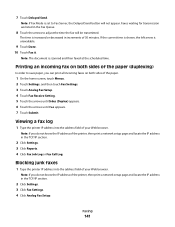
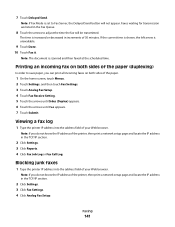
... address in the TCP/IP section.
2 Click Settings. 3 Click Reports. 4 Click Fax Job Log or Fax Call Log.
Blocking junk faxes
1 Type the printer IP address into the address field of 30 minutes. Note: If you do not know the IP address of your Web browser.
Faxes waiting for transmission are listed in increments of your Web browser...
User's Guide - Page 198
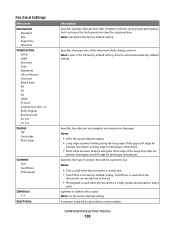
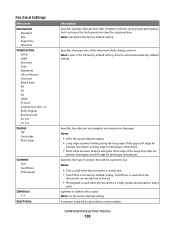
...on the page Notes:
• Off is the US factory default setting. Fax Send Settings
Menu item Resolution
Standard Fine Super Fine Ultra Fine Original Size Letter Legal...in dots per inch (dpi). A higher resolution gives greater print quality, but it increases the fax transmission time for landscape orientation). Lightens or darkens the output Note: 5 is a high-quality photograph or inkjet
print...
User's Guide - Page 201


... On Off
Max Speed 2400 4800 9600 14400 33600
Fax Forwarding Forward Print Print and Forward
Description Allows fax jobs to be held until toner or supplies are received Note: 33600 is the factory default setting.
Specifies a paper source. Prints the transmission information at which faxes are replaced Notes:
• This menu item appears only...
User's Guide - Page 202


Description Enables printing of a transmission log after every 200 jobs. • On is the factory default setting. Understanding printer menus
202
Lets you enter the shortcut number which faxes will be forwarded Note: This item is available only from devices with no station ID specified Note: Off is the factory default setting. Enables printing of a receive error...
User's Guide - Page 208
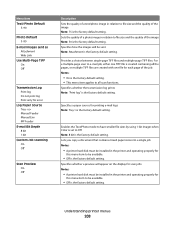
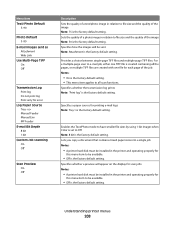
... disk must be installed in the printer and operating properly for
this menu item to Off. Specifies whether the transmission log prints Note: "Print log" is the factory default setting. Specifies a paper source for printing e-mail logs Note: Tray 1 is the factory default setting.
Specifies whether a preview will be sent Note: Attachment is the factory default...
User's Guide - Page 212
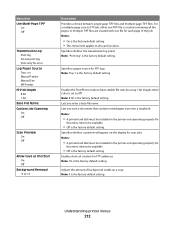
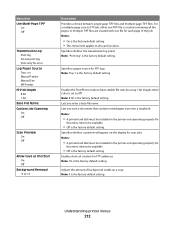
...
On Off
Scan Preview On Off
Allow Save as Shortcut On Off
Background Removal -4 to Off Note: 8 bit is the factory default setting. Specifies whether the transmission log prints Note: "Print log" is set to +4
Description Provides a choice between single-page TIFF files and multiple-page TIFF files.
Specifies whether a preview will appear on a copy...
User's Guide - Page 315
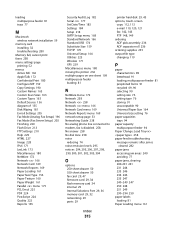
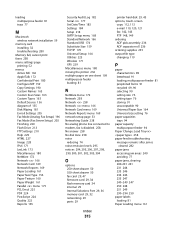
... 156 diagram of 155 Disk Wiping 181 E-mail Settings 205 Fax Mode (Analog Fax Setup) 196 Fax Mode (Fax Server Setup) 203 Finishing 220 Flash Drive 213 FTP Settings 210 Help 229 HTML 227 Image 228 IPv6 171... PCL Emul 225 PDF 224 PostScript 224 Quality 222 Reports 165
Security Audit Log 182 Serial 177 Set Date/Time 183 Settings 184 Setup 218 SMTP Setup menu 168 Standard Network 166 Standard USB 174...
Service Manual - Page 34


..., 300x300 dpi
Miscellaneous FAX specifications
Fax memory
Speed dial
Transmission Fax Storage
Color fax Fax from PC
Caller ID Junk FAX blocking Tone/Pulse Fax forward Broadcasting External phone interface Manual mode Fax shortcuts Fax content Fax perseveration Halftoning
4 MB...
Approximately 3 seconds per page
X464e-12mb (.5mb Fax logs + 11.5mb Fax Storage) 900 pgs X466e-80GB Hard disk space 4096...
Service Manual - Page 37


... of radiation Liquid crystal display Liquid Crystal Module Laser Diode Light emitting diode Long edge feed Lexmark Embedded Solution (applications) Laser Scanning Unit Low Voltage Low voltage power supply Megabyte Motor Driver Control Multifunction Device Multifunction Printer Message handling Motor interface millimeter Modified modified read Multipurpose feeder Modem ready Masked Read Only...
Service Manual - Page 51
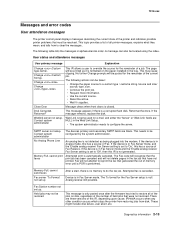
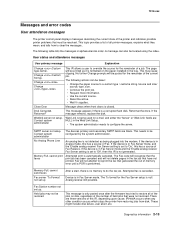
...needs to a custom type / custome string /source and size/ source, type, size.
• Continue the print job. • Request more information. • Use the current source. • Reset the active. • Wait fir supplies.
If the device is in the Web Link Setup. Web Link is set.... If the device is in the fax job that have not printed. These might include disk failure, user abort,...
Service Manual - Page 65
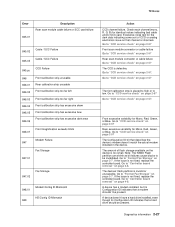
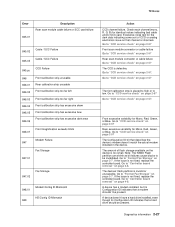
... to "CCD service check" on page 2-57
Front scan module connector or cable failure Go to "CCD service check" on page 4-8. The devices' flash partition is placed to high or to "CCD service check" on page 3-7.
Go to "Format Fax Storage" on page 2-57
The font calibration strip is invalid or unavailable. Go...
Service Manual - Page 69
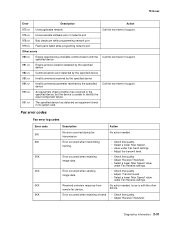
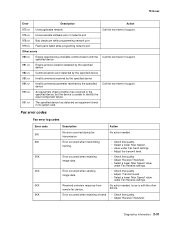
... by the specidied device
Call the next level of support. Fax error codes
Fax error log codes
Error code 000 200
3XX
4XX
5XX 6XX
Description
Action
No error occurred during fax transmission Error occurred when transmitting training.
No action needed
• Check line quality. • Select a lower 'Max Speed'. • value under Fax Send settings • Adjust the...
Service Manual - Page 70


...Fax Send settings.
Remote fax device failed to respond to establish a connection with the remote device.
Remote fax device does not support G3 receive capability. Issue with a remote fax device.
• Adjust Transmit Level/Receive Threshold values. 7014-xxx
Fax error log...8226; Remote device could be requesting an unsupported feature. Fax cancelled by user
No action needed .
T1 ...
Service Manual - Page 71
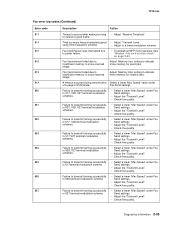
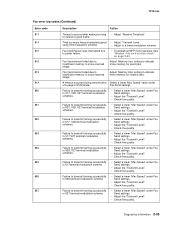
...in V17,V27 terminal modulation schemes. Failure to transmit training successfully in V17terminal modulation scheme. Fax transmission failed due to insufficient memory to receive a good frame.
Fax transmission failed due to insufficient memory to transmit training successfully in V27 terminal modulation scheme.
• Select a lower "Max Speed" under Fax Send settings.
• Adjust the...
Service Manual - Page 72


...
Action
Failure to transmit training successfully at the minimum speed supported by the MFP. Failed to an analog line.
Busy tone detected.
See"Fax transmission service check" on page 2-63. Fax cancelled by enabling 'Behind a PABX' setting.
• Check phone line. • Check MFD modem hardware. Received request for unsupported function from remote fax device. No action needed...
Service Manual - Page 104
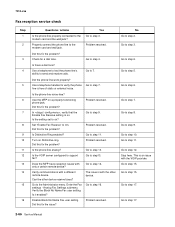
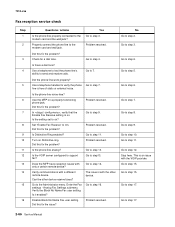
...to step 4. Problem resolved. Problem resolved.
Can the other device.
Is it enabled? Disable Block No Name Fax user setting. Did this fix the problem?
Go to the modem card ...Go to step 2.
Did this fix the problem? Verify communications with only a certain remote device? Enter the Fax settings - Go to step 10. Go to step 8. Problem resolved. Is Distinctive Ring enabled?...
Similar Questions
How To Print Individual Fax Logs From Lexmark X658de
(Posted by Durilore 10 years ago)
How To Change Shortcuts On Lexmark X464de
I have shortcuts set up but need to edit and delete some. How do I do this?
I have shortcuts set up but need to edit and delete some. How do I do this?
(Posted by debraxkraus 10 years ago)
Need To Reset Our Lexmark C782e To Factory Settings But Buttons Don't Match Inst
We have lost our menu pin/pw and need to restore factory base settings, however the instructions we ...
We have lost our menu pin/pw and need to restore factory base settings, however the instructions we ...
(Posted by carolhall 11 years ago)

