Lexmark X464de Support Question
Find answers below for this question about Lexmark X464de.Need a Lexmark X464de manual? We have 7 online manuals for this item!
Question posted by ivasunsh on September 18th, 2013
How To Reach Service Menu On Lexmark X464de
The person who posted this question about this Lexmark product did not include a detailed explanation. Please use the "Request More Information" button to the right if more details would help you to answer this question.
Current Answers
There are currently no answers that have been posted for this question.
Be the first to post an answer! Remember that you can earn up to 1,100 points for every answer you submit. The better the quality of your answer, the better chance it has to be accepted.
Be the first to post an answer! Remember that you can earn up to 1,100 points for every answer you submit. The better the quality of your answer, the better chance it has to be accepted.
Related Lexmark X464de Manual Pages
Embedded Web Server Administrator's Guide - Page 6


... A, employees in the warehouse do , see "Menu of Access Controls" on the type of functions such as PIN-protected access to common device functions, while others require tighter security and role-... Note: For a list of individual Access Controls and what they are used in some multifunction printers, over 40 individual menus and functions can be controlled varies depending on page 29. ...
Embedded Web Server Administrator's Guide - Page 11


...
• Use SSL/TLS-From the drop-down menu select None, SSL/TLS (Secure Sockets Layer/Transport...Base is then presented to the LDAP server using Generic Security Services Application Programming Interface (GSSAPI) instead of simple LDAP authentication ... external server, users will not be configured. • Supported devices can store a maximum of authenticating directly with a Kerberos server...
Embedded Web Server Administrator's Guide - Page 24


...the menu on the left to browse back to Settings ª Security ª Disk Wiping
5 Back on only at the device (not through the configuration menus until the printer status bar reaches %100..., Manual, and Scheduled).
6 Click Submit to finalize changes. Note: On some devices the button will appear as "Exit Config Menu."
4 Press the down menus).
• To change scheduled settings, modify the ...
Embedded Web Server Administrator's Guide - Page 30


... Setting Changes
Release Held Faxes Remote Certificate Management
Remote Management
Reports Menu at the Device Reports Menu Remotely Security Menu at the Device Security Menu Remotely Service Engineer Menus at the Device Service Engineer Menus Remotely Settings Menu at the Device
Settings Menu Remotely
Solution 1-10
What it is no printer configuration setting can be altered except through...
User's Guide - Page 276


... the cable connections for the following :
ENABLE THE FAX FUNCTION
For more of the Fax menu depends on whether your DSL provider.
• If you are connecting to an analog connection...SERVICE CHECKLIST
The fax modem is on an ISDN terminal adapter. Certain devices can be connected to the printer so that digital telephone services can be used.
• If you are using a PBX telephone service...
User's Guide - Page 293


...transactions; Any functionally equivalent product, program, or service that product, program, or service may not apply to you can contact Lexmark by the manufacturer, are the user's responsibility...be incorporated in which it operates. Notices
Product information
Product name: Lexmark X463de, Lexmark X464de, Lexmark X466dte, Lexmark X466dtwe Machine type: 7014, 4569, 4570 Model(s): 431, 636,...
User's Guide - Page 295
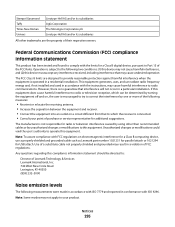
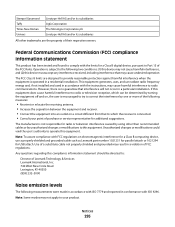
... on, the user is subject to the following two conditions: (1) this device may result in accordance with the limits for a Class B digital device, pursuant to which can radiate radio frequency energy and, if not installed and used in a violation of Lexmark Technology & Services Lexmark International, Inc. 740 West New Circle Road Lexington, KY 40550 (859...
User's Guide - Page 305


...is produktas atitinka esminius reikalavimus ir kitas 1999/5/EB direktyvos nuostatas. Statement of Limited Warranty
Lexmark X463de, Lexmark X464de, Lexmark X466dte, Lexmark X466dtwe
Lexmark International, Inc., Lexington, KY
This limited warranty applies to saistītajiem noteikumiem.
Šiuo Lexmark International, Inc. vakuuttaa täten, että tämä tuote on direktiivin 1999...
User's Guide - Page 312


...Disabled 267 841-846 Scanner Service Error 267 88 Cartridge low 265 88.yy Cartridge nearly low 266 88.yy Replace cartridge 266 900-999 Service 267
A
Active NIC menu 166 address book, fax
... Check tray connection 255 checking an unresponsive printer 254 checking an unresponsive scanner 273 checking device status
on Embedded Web Server 238 cleaning
ADF separator rollers 231 exterior of the printer ...
User's Guide - Page 313
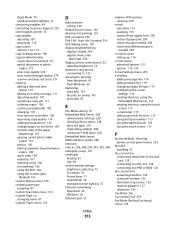
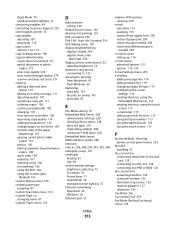
... 256 Disk Wiping menu 181 display troubleshooting
display is blank 254 display shows only
diamonds 254 display, printer control panel 23
adjusting brightness 72 distinctive ring service
connecting to 125 ...print jobs 95
E
Eco-Mode setting 70 Embedded Web Server 238
administrator settings 238 checking device status 238 does not open 291 networking settings 238 setting up e-mail alerts 238 Embedded...
User's Guide - Page 316


...menu 161 Parallel menu 175 pausing the current print job to make copies 110 PCL Emul menu 225 PDF menu 224 photoconductor kit ordering 235 photos copying 105 port settings configuring 65 PostScript menu... defective cartridge 260 32 Cartridge part number unsupported by device 260 34 Short paper 260 35 Insufficient memory to ... 841-846 Scanner Service
Error 267 88 Cartridge low 265 88.yy Cartridge...
User's Guide - Page 317


.... Deleting held job(s). 260
Unsupported disk 260 Unsupported USB device, please
remove 260 Unsupported USB hub, please
remove 260 ... Mode 74
R
recycled paper using 90
recycling 296 Lexmark packaging 73 Lexmark products 73 toner cartridges 74 WEEE statement 296
reducing ...computer 99 from Windows 99 publications, finding 17
Q
Quality menu 222 Queued for sending 258 Remove originals from the scanner ...
Service Manual - Page 6
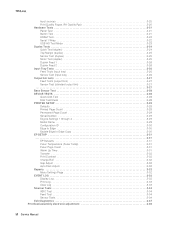
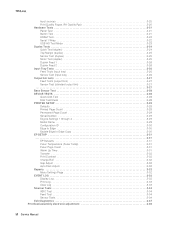
...Feed Tests (output bins 3-27 Sensor Test (standard output bin 3-27 3-27 Base Sensor Test 3-28 DEVICE TESTS 3-28 Quick Disk Test 3-28 Disk Test/Clean 3-28 PRINTER SETUP 3-29 Defaults 3-29 Printed ...3-32 Print Contrast 3-32 Charge Roll 3-32 Gap Adjust 3-32 Auto Dark Adjust 3-32 Reports 3-32 Menu Settings Page 3-32 EVENT LOG 3-32 Display Log 3-32 Print Log 3-33 Clear Log 3-33 Scanner...
Service Manual - Page 23
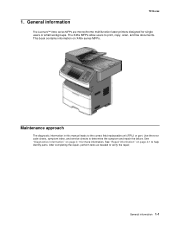
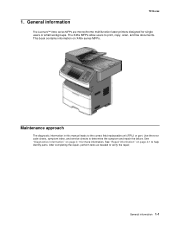
...to the correct field replaceable unit (FRU) or part.
Use the error code charts, symptom index, and service checks to print, copy, scan, and fax documents. 7014-xxx
1. General information 1-1 See "Diagnostics ...on legal).
General information
The Lexmark™ X46x series MFPs are monochrome multifunction laser printers designed for more information. n A4, 25ppm on X46x series MFPs...
Service Manual - Page 37


... of radiation Liquid crystal display Liquid Crystal Module Laser Diode Light emitting diode Long edge feed Lexmark Embedded Solution (applications) Laser Scanning Unit Low Voltage Low voltage power supply Megabyte Motor Driver Control Multifunction Device Multifunction Printer Message handling Motor interface millimeter Modified modified read Multipurpose feeder Modem ready Masked Read Only...
Service Manual - Page 79


... network troubleshooting information, consult the Lexmark Network Setup Guide. Step
Questions / actions
Yes
1 If the device is physically connected to step 10...254? Problem resolved
3 Check the printer's online status under Menu Reports - Problem resolved.
5 Does the IP address displayed on...service check
Note: Before starting this service check, print out the network setup page. Are ...
Service Manual - Page 112


When you to save the change . The device immediately performs a POR and restores the appropriate settings to restore all non-critical base printer NVRAM settings. 3.
Touch Energy Conserve from the Configuration Menu. [setting's current value] touch-screen.
2. Touch Submit to restore all Lexmark Embedded Solution applications.
Touch Submit to display the 100 MB selection...
Service Manual - Page 128
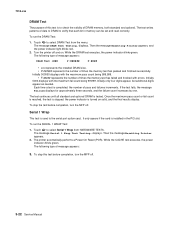
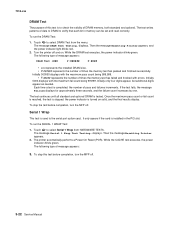
... the validity of DRAM memory, both standard and optional. 7014-xxx
DRAM Test
The purpose of this test is to select DRAM Test from the menu. Then the message Resetting Printer appears, and the power indicator light blinks red.
2.
Service Manual - Page 132


...panel by pressing Stop . Input Tray Tests
Feed Tests (input tray)
This test lets the servicer observe the paper path as the laser turns off during this test. A blank sheet of...Touch to select Feed Tests from the sources displayed on the Feed Tests menu.
The message Duplex Feed 1 Clear Paper displays when the paper reaches paper stop position 2, and the power indicator turns on solid.
2. ...
Service Manual - Page 289


... contained in a parts packet. • Model information used in the parts catalog:
Asm- Machine type and model
Description
7014-431
Lexmark X463de
7014-636
Lexmark X464de
7014-637
Lexmark X466de and X466dte
7014-63w
Lexmark X466dwe
Parts Catalog 7-1 For example, 3-1 indicates assembly 3
and the item number 1.
• Part number: identifies the unique number that the...
Similar Questions
How To Change Shortcuts On Lexmark X464de
I have shortcuts set up but need to edit and delete some. How do I do this?
I have shortcuts set up but need to edit and delete some. How do I do this?
(Posted by debraxkraus 10 years ago)
I Have An Scanner Feilure 844.02. How To Solve This?
My lexmark X264dn show me that messege, and have no idea what to do
My lexmark X264dn show me that messege, and have no idea what to do
(Posted by haizpuruab 11 years ago)

