Lexmark X464de Support Question
Find answers below for this question about Lexmark X464de.Need a Lexmark X464de manual? We have 7 online manuals for this item!
Question posted by wesjljs on November 17th, 2013
How Old Is The Lexmark X464de
The person who posted this question about this Lexmark product did not include a detailed explanation. Please use the "Request More Information" button to the right if more details would help you to answer this question.
Current Answers
There are currently no answers that have been posted for this question.
Be the first to post an answer! Remember that you can earn up to 1,100 points for every answer you submit. The better the quality of your answer, the better chance it has to be accepted.
Be the first to post an answer! Remember that you can earn up to 1,100 points for every answer you submit. The better the quality of your answer, the better chance it has to be accepted.
Related Lexmark X464de Manual Pages
Embedded Web Server Administrator's Guide - Page 5


...might be and what they require, while limiting access to sensitive printer functions or outputs to the devices that is, who is allowed to use the printer, and which functions those users holding appropriate ...Server
The latest suite of security features available in the Lexmark Embedded Web Server represents an evolution in keeping document outputs safe and confidential in the Embedded ...
Embedded Web Server Administrator's Guide - Page 6


..."Warehouse" group, and a "Sales and Marketing" group.
The number of functions that give all device menus, settings, and functions come with either the Internal accounts or LDAP/LDAP+GSSAPI building blocks. ... with one or more groups. Using security features in some multifunction printers, over 40 individual menus and functions can be protected. Security Templates
Some scenarios call...
User's Guide - Page 16


... the power cord from the printer before inspecting it. Safety information
16 If you purchased a multifunction printer (MFP) that scans, copies, and faxes, you are using a high-capacity input ...tray, a duplex unit and an input option, or more information, see www.lexmark.com/multifunctionprinters. The safety features of some parts may need additional furniture. Do not subject...
User's Guide - Page 36


... board electronic components are accessing the system board or installing optional hardware or memory devices sometime after setting up the printer, then turn to lock the system board into... printer setup
36
Installing an Internal Solutions Port
The system board supports one optional Lexmark Internal Solutions Port (ISP). Install an ISP for additional connectivity options.
Warning-Potential...
User's Guide - Page 43
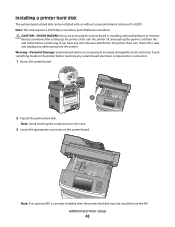
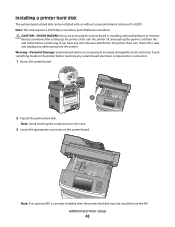
...System board electronic components are accessing the system board or installing optional hardware or memory devices sometime after setting up the printer, then turn them off , and unplug the power...ISP is currently installed, then the printer hard disk must be installed with or without a Lexmark Internal Solutions Port (ISP). If you are easily damaged by static electricity. Installing a printer...
User's Guide - Page 238


....
Using the Embedded Web Server
If the printer is installed on the Lexmark Web site at www.lexmark.com/publications.
Administrative support
238
Notes:
• If you do not...lexmark.com. Setting up e-mail alerts
You can have the printer send you do not know the IP address of the printer, then print a network setup page and locate the IP address in the TCP/IP section.
2 Click Device...
User's Guide - Page 268


... SEE IF THE PAPER TRAY IS EMPTY
Load paper in Adobe Acrobat. 2 Click the printer icon.
For information regarding tested and approved USB flash memory devices, visit the Lexmark Web site at www.lexmark.com.
Contact your system support person to the network.
User's Guide - Page 293


... apply to you can contact Lexmark by the manufacturer, are periodically made at any time. Notices
Product information
Product name: Lexmark X463de, Lexmark X464de, Lexmark X466dte, Lexmark X466dtwe Machine type: 7014, ...other products, programs, or services, except those expressly designated by mail:
Lexmark International, Inc. Improvements or changes in which it operates. Any reference...
User's Guide - Page 295
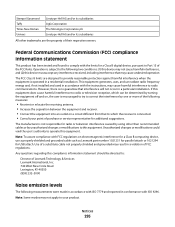
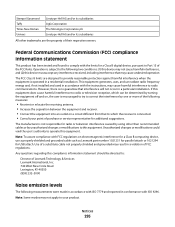
... and receiver. • Connect the equipment into an outlet on electromagnetic interference for a Class B computing device, use a properly shielded and grounded cable such as Lexmark part number 1021231 for parallel attach or 1021294 for a Class B digital device, pursuant to which the receiver is connected. • Consult your product. Unauthorized changes or modifications could...
User's Guide - Page 299
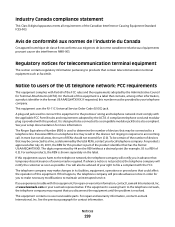
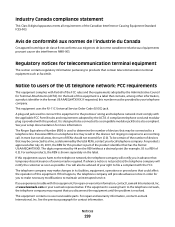
... to a telephone line. A plug and jack used to determine the number of devices that contains, among other information, a product identifier in response to file a complaint...(ACTA). Notices
299
at www.lexmark.com or your setup documentation for repair or warranty information, contact Lexmark International, Inc. See your Lexmark representative. Industry Canada compliance statement
...
User's Guide - Page 301


... item will work correctly in Switzerland
This product requires a Swiss billing tone filter (Lexmark part number 14B5109 or 80D1877) to be used , as metering pulses are special ... New Zealand telephone network
The following limits for the Facsimile User Instructions. Using this device.
Utilisez un parasurtenseur répondant à des caractéristiques nominales satisfaisantes et...
User's Guide - Page 302


... on radio equipment and telecommunications terminal equipment. Notice to electromagnetic compatibility, safety of electrical equipment designed for this device is far below the radio frequency exposure limits of Manufacturing and Technical Support, Lexmark International, S. Compliance is available from the Director of the FCC and other regulatory agencies. A declaration of conformity with...
User's Guide - Page 305


...;mmelse med de väsentliga egenskapskrav och övriga relevanta bestämmelser som framgår av direktiv 1999/5/EG. Statement of Limited Warranty
Lexmark X463de, Lexmark X464de, Lexmark X466dte, Lexmark X466dtwe
Lexmark International, Inc., Lexington, KY
This limited warranty applies to in ostalimi relevantnimi določili direktive 1999/5/ES. Hér með lýsir...
User's Guide - Page 308


... cartridges and developer components inside are designed to stop working after a delivering a fixed amount of toner. DEVICE LICENSE AGREEMENT
The patented printer is licensed for, and designed to work with only genuine Lexmark toner cartridges and developer components for breach of those provisions to one of the following: providing you agree to...
User's Guide - Page 317


...full 256 Fax partition inoperative. Deleting held job(s). 260
Unsupported disk 260 Unsupported USB device, please
remove 260 Unsupported USB hub, please
remove 260 USB/USB 260 printer ...Open 259 scanner glass cleaning 230 scanner glass (flatbed) copying using 90
recycling 296 Lexmark packaging 73 Lexmark products 73 toner cartridges 74 WEEE statement 296
reducing a copy 107 Remove originals from ...
Service Manual - Page 23
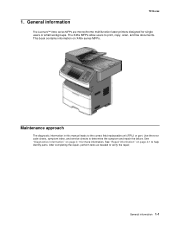
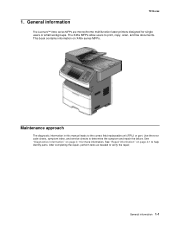
... unit (FRU) or part. Use the error code charts, symptom index, and service checks to determine the symptom and repair the failure.
General information
The Lexmark™ X46x series MFPs are monochrome multifunction laser printers designed for more information. General information 1-1
Service Manual - Page 25


Connectivity and compatibility
Item
Lexmark X463, X464
LexmarkX466
Data stream emulations Host based printing...;
Optional local connections
Optional network connections:
✔
✔
external print server support
*All models are USB 2.0 Certified devices supporting Hi-Speed data transfer. ¹ Includes the HD photo image format ² Includes support for the following graphics ...
Service Manual - Page 37


... of radiation Liquid crystal display Liquid Crystal Module Laser Diode Light emitting diode Long edge feed Lexmark Embedded Solution (applications) Laser Scanning Unit Low Voltage Low voltage power supply Megabyte Motor Driver Control Multifunction Device Multifunction Printer Message handling Motor interface millimeter Modified modified read Multipurpose feeder Modem ready Masked Read Only...
Service Manual - Page 79


...Lexmark Network Setup Guide.
Delete all print jobs in range of the drivers using the correct SSID, and wireless security protocols. Problem resolved.
5 Does the IP address displayed on the network settings page for the device... static IP address on the printer driver.
Problem resolved.
12 Is the device physically connected (ethernet cable) to the network, verify that the printer is...
Service Manual - Page 289


...
• Asm-index: identifies the assembly and the item in the parts catalog. 7. Machine type and model
Description
7014-431
Lexmark X463de
7014-636
Lexmark X464de
7014-637
Lexmark X466de and X466dte
7014-63w
Lexmark X466dwe
Parts Catalog 7-1 For example, 3-1 indicates assembly 3
and the item number 1.
• Part number: identifies the unique number that the...
Similar Questions
I Have An Scanner Feilure 844.02. How To Solve This?
My lexmark X264dn show me that messege, and have no idea what to do
My lexmark X264dn show me that messege, and have no idea what to do
(Posted by haizpuruab 11 years ago)

