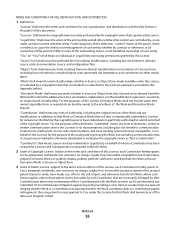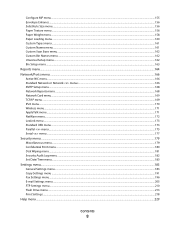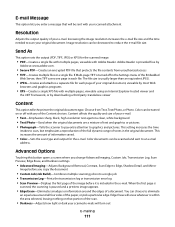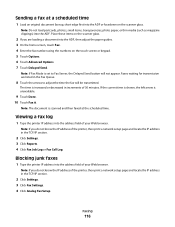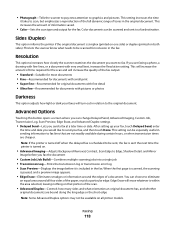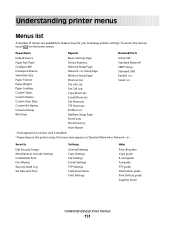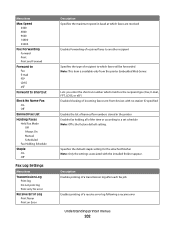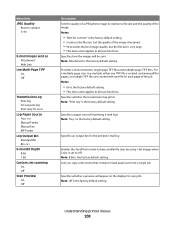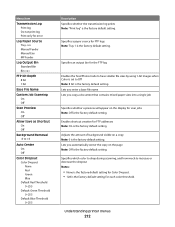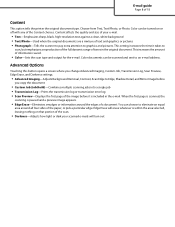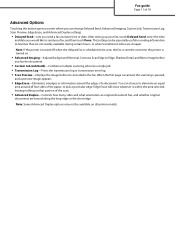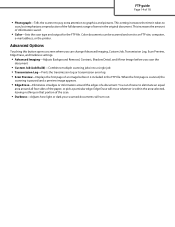Lexmark 651de Support Question
Find answers below for this question about Lexmark 651de - X B/W Laser.Need a Lexmark 651de manual? We have 8 online manuals for this item!
Question posted by drew79991 on November 15th, 2012
Can I Get A Transmission Log Of E-mails Sent?
The person who posted this question about this Lexmark product did not include a detailed explanation. Please use the "Request More Information" button to the right if more details would help you to answer this question.
Current Answers
Answer #1: Posted by LexmarkListens on November 15th, 2012 1:48 PM
Yes you can. You can enable it when you go to the printer's embedded web server (EWS). To go the EWS, open any internet browser and type the IP Address of the printer. Once in the EWS, go to Settings>Email and FTP Settings>Email Settings. Once in Email Settings, look for Tansmission Log, and select Print Log.
Lexmark Listens
Phone:
USA: 1-800-539-6275
Canada: (877) 856-5540
UK: 0800 121 4726
South Africa: 0800 981 435
Related Lexmark 651de Manual Pages
Similar Questions
Transmission Logs
i do not want one to print after every fax or scan, only when there is a problem
i do not want one to print after every fax or scan, only when there is a problem
(Posted by Anonymous-111352 10 years ago)
What Do Status Codes E-706, E-501, E-713, E-531 & E-809 On My Fax Log Mean?
I am trying to figure out why I didn't receive several faxes that tried to come through. On my fax l...
I am trying to figure out why I didn't receive several faxes that tried to come through. On my fax l...
(Posted by krislan5 11 years ago)
How To Knock Off Transmission Logs
Need to knock off all transmissions logs except failures. Can do it on individual faxes but unable t...
Need to knock off all transmissions logs except failures. Can do it on individual faxes but unable t...
(Posted by ianbarke 12 years ago)
How Do You Get A Fax Transmission Log Off Of A Lexmark Xs651de Fax?
Need to review what faxes have been received.
Need to review what faxes have been received.
(Posted by sheilapainter 13 years ago)
Change Transmission Log Number To Customer Name
(Posted by BROWNLEEHURC 14 years ago)