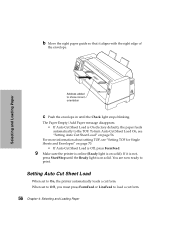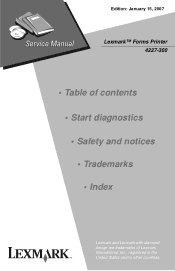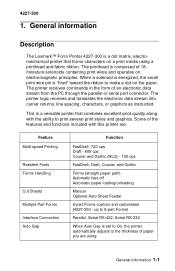Lexmark 4227 Support Question
Find answers below for this question about Lexmark 4227 - Forms Printer B/W Dot-matrix.Need a Lexmark 4227 manual? We have 3 online manuals for this item!
Question posted by gpccourt on November 15th, 2011
Why Does The Paper Only Unload And Not Load....no Beeping When Paper Is Out???
The person who posted this question about this Lexmark product did not include a detailed explanation. Please use the "Request More Information" button to the right if more details would help you to answer this question.
Current Answers
Related Lexmark 4227 Manual Pages
Similar Questions
Error Code 52 On Lexmark 4227 Forms Printer
Please Explain
(Posted by danielfrancis 11 years ago)
Please Advise What Ink Cartridge The Lexmark 2581-110 Form Printer Uses
(Posted by alex61742 11 years ago)
Lexmark 2381 Plus Forms Printer How To Get Rid Of Line Down Middle Of Page?
I use an "old wood burning", Lexmark 2381 PLus Forms Printrer,. My issue is that's it's notprinting ...
I use an "old wood burning", Lexmark 2381 PLus Forms Printrer,. My issue is that's it's notprinting ...
(Posted by lapiper 12 years ago)
Adjust The Roll Gap?
Always paper jam during printing using a double media (Salary forms).
Always paper jam during printing using a double media (Salary forms).
(Posted by sajidbedu 12 years ago)
Lexmark - Label Form Feed Incorrect Serial Vs Parallel
We have a Lexmark 4227 loaded with continuous fan fold labels. When it is connected directly to a P...
We have a Lexmark 4227 loaded with continuous fan fold labels. When it is connected directly to a P...
(Posted by stephecr 13 years ago)