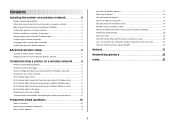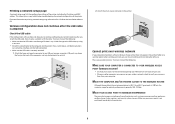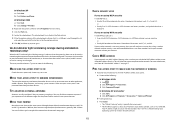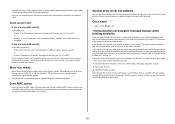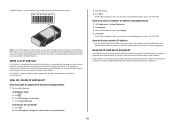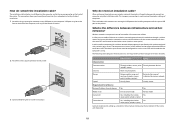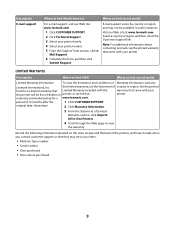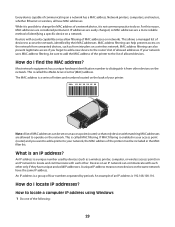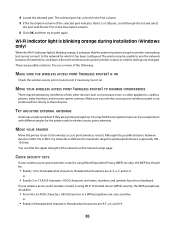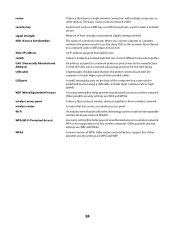Lexmark 2490 Support Question
Find answers below for this question about Lexmark 2490 - Forms Printer B/W Dot-matrix.Need a Lexmark 2490 manual? We have 2 online manuals for this item!
Question posted by eezel4801 on March 15th, 2013
What Is The Difference Between 2490-100 And 2490-200
The person who posted this question about this Lexmark product did not include a detailed explanation. Please use the "Request More Information" button to the right if more details would help you to answer this question.
Current Answers
Related Lexmark 2490 Manual Pages
Similar Questions
Error Code 52 On Lexmark 4227 Forms Printer
Please Explain
(Posted by danielfrancis 11 years ago)
Disable Power Saving?
How to disable the power saving settings on a Lexmark Forms Printer 2580?
How to disable the power saving settings on a Lexmark Forms Printer 2580?
(Posted by nostyler 11 years ago)
Please Advise What Ink Cartridge The Lexmark 2581-110 Form Printer Uses
(Posted by alex61742 11 years ago)
Lexmark 2381 Plus Forms Printer How To Get Rid Of Line Down Middle Of Page?
I use an "old wood burning", Lexmark 2381 PLus Forms Printrer,. My issue is that's it's notprinting ...
I use an "old wood burning", Lexmark 2381 PLus Forms Printrer,. My issue is that's it's notprinting ...
(Posted by lapiper 12 years ago)
Lexmark 4227-200 Printer Head Adjustment
How to 18-wire print head to be set to use the left bank only, or the right bank only
How to 18-wire print head to be set to use the left bank only, or the right bank only
(Posted by abdulrauf 12 years ago)