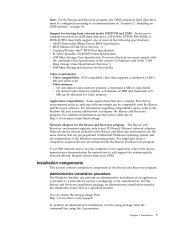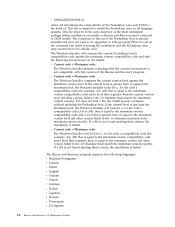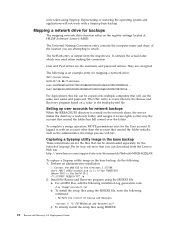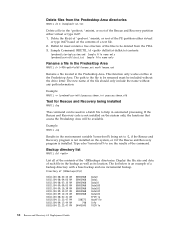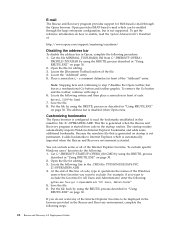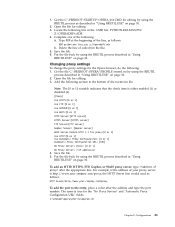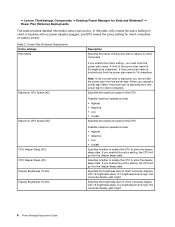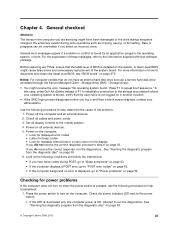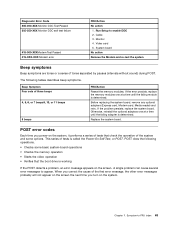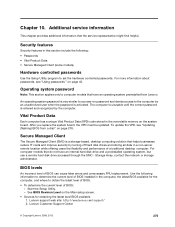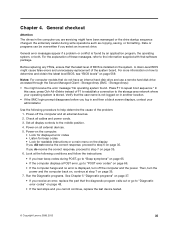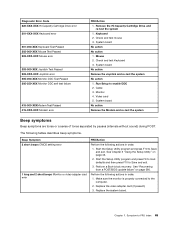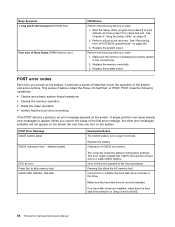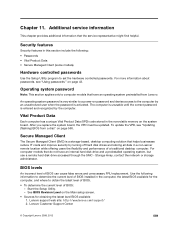Lenovo ThinkCentre M58p Support Question
Find answers below for this question about Lenovo ThinkCentre M58p.Need a Lenovo ThinkCentre M58p manual? We have 38 online manuals for this item!
Question posted by velerizaldy on February 2nd, 2022
3-3-3-3 Beep Code Means?
Current Answers
Answer #2: Posted by SonuKumar on February 2nd, 2022 7:31 AM
What does 3 beeps on a motherboard mean?
3 Beeps - Memory Error (first 64KB)
How do I fix 3 short beeps?
Computer has three short beeps as it starts
Remove added memory. ...
Open the computer and reseat memory. ...
Reboot the computer. ...
Swap memory location. ...
Try known-working memory from a separate computer. ...
Replace memory.
Please respond to my effort to provide you with the best possible solution by using the "Acceptable Solution" and/or the "Helpful" buttons when the answer has proven to be helpful.
Regards,
Sonu
Your search handyman for all e-support needs!!
Related Lenovo ThinkCentre M58p Manual Pages
Similar Questions
my m55 beeps 1-3-4-3No display or anything loud fan also it does only short beeps
Lenovo ThinkCenter M90p audio error code 5 long 2 short 5 long, no video. Any suggestions could be h...
System won't boot. Replaced motherboard & CPU. Now get beep 44.