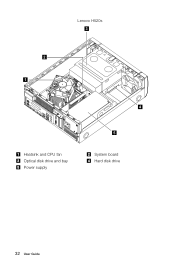Lenovo H520 Support Question
Find answers below for this question about Lenovo H520.Need a Lenovo H520 manual? We have 2 online manuals for this item!
Question posted by andy533 on March 28th, 2022
Pcie M.2 Ssd
Current Answers
Answer #1: Posted by SonuKumar on March 29th, 2022 6:55 AM
(replacing hdd with ssd)
Hard Disk Drive
3.5" HDD storage - [250GB/320GB/500GB/1TB/2TB (7200rpm)]
https://www.lenovo.com/in/en/desktops/lenovo/h-series/h520s/
Do you need an internal SSD for a PC?
Essentially, yes- both hard drives and SSDs are needed to make a computer work. You would need an HDD in order to run your current software programs while the SSD stores your operating system and new data.
https://www.manualslib.com/manual/666289/Lenovo-H505s.html?page=56#manual
Please respond to my effort to provide you with the best possible solution by using the "Acceptable Solution" and/or the "Helpful" buttons when the answer has proven to be helpful.
Regards,
Sonu
Your search handyman for all e-support needs!!
Answer #2: Posted by hzplj9 on March 29th, 2022 11:57 AM
An M. 2 SSD is a small form factor solid-state drive (SSD) that is used in internally mounted storage expansion cards. M. 2 SSDs conform to a computer industry specification and are designed to enable high-performance storage in thin, power-constrained devices, such as ultrabook laptops and tablet computers.
You need to do a lot of research before committing. There may not be an adapter for that drive to a SATA interface for desktops.
Hope that helps you make a decision.
Related Lenovo H520 Manual Pages
Similar Questions
is it possible to upgrade the cpu in the lenovo ideacentre q190
UPS delivered my brand new H520 desktop computer today. The keyboard, mouse and power cord were not ...