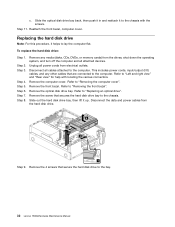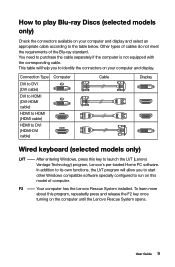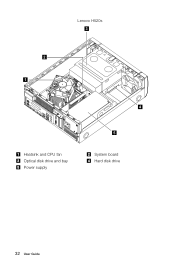Lenovo H520 Support Question
Find answers below for this question about Lenovo H520.Need a Lenovo H520 manual? We have 2 online manuals for this item!
Question posted by boylebarbara on December 4th, 2013
Can Dvd's Be Played On Lenovo H520
The person who posted this question about this Lenovo product did not include a detailed explanation. Please use the "Request More Information" button to the right if more details would help you to answer this question.
Current Answers
Related Lenovo H520 Manual Pages
Similar Questions
Pcie M.2 Ssd
Is it possible to install a 1TB PCIe M.2 SSD in PCIe 1x slot with a adaptor?? Thank you.
Is it possible to install a 1TB PCIe M.2 SSD in PCIe 1x slot with a adaptor?? Thank you.
(Posted by andy533 2 years ago)
Sir Which Type Of Graphics Card Will Be Fitted To My H520s Lenovo Desktop
sir please help me.for the title question
sir please help me.for the title question
(Posted by aksbs11 6 years ago)
Where Can I Get A Free Manual For The Lenovo H520(57317326) Desktop Computer?
(Posted by rockme 10 years ago)
H520 - Not English Start Up
UPS delivered my brand new H520 desktop computer today. The keyboard, mouse and power cord were not ...
UPS delivered my brand new H520 desktop computer today. The keyboard, mouse and power cord were not ...
(Posted by dbabyg 10 years ago)