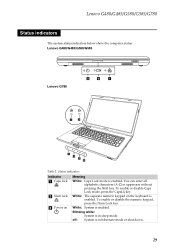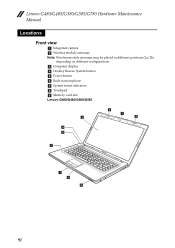Lenovo G485 Support Question
Find answers below for this question about Lenovo G485.Need a Lenovo G485 manual? We have 4 online manuals for this item!
Question posted by abegailjarabe on December 23rd, 2012
Lenovo G485 Built-in Webcam Not Working
Current Answers
Answer #1: Posted by tintinb on January 18th, 2013 6:06 PM
This driver software is compatible with Windows 7 32-bit and Windows 7 64-bit Operating Systems.
If you have more questions, please don't hesitate to ask here at HelpOwl. Experts here are always willing to answer your questions to the best of our knowledge and expertise.
Regards,
Tintin
Related Lenovo G485 Manual Pages
Similar Questions
Sorry. I want to ask, how to open or use the camera on the laptop leovo how ya? please help .. th...
i bought a lenovo g485 the camera and bluetooth cannot be found when i am installing the its driver....
hi i just bought my lenovo essential g485 yeterday and i tried to install and insert the disc for th...