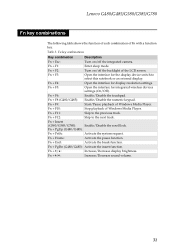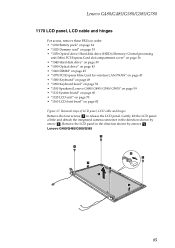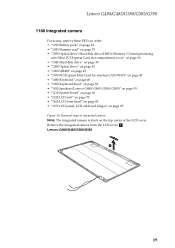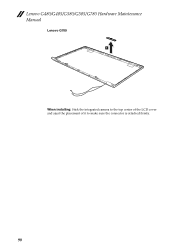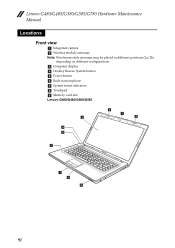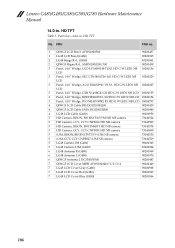Lenovo G485 Support Question
Find answers below for this question about Lenovo G485.Need a Lenovo G485 manual? We have 4 online manuals for this item!
Question posted by wolfmana on July 3rd, 2013
Camera Lenovo
Sorry.
I want to ask, how to open or use the camera on the laptop leovo how ya?
please help ..
thank you
Current Answers
Related Lenovo G485 Manual Pages
Similar Questions
Pass Word
Hello,i have a laptop Lenovo g50-30 I have forgotten the bios' password Then I want your help thank ...
Hello,i have a laptop Lenovo g50-30 I have forgotten the bios' password Then I want your help thank ...
(Posted by eemile780 1 year ago)
Lenovo G485, Why Webcam And Bluetooth Cannot Be Installed?
i bought a lenovo g485 the camera and bluetooth cannot be found when i am installing the its driver....
i bought a lenovo g485 the camera and bluetooth cannot be found when i am installing the its driver....
(Posted by agent042487 11 years ago)
Lenovo G485 Built-in Webcam Not Working
I bought a Lenovo G485 laptop and installed Windows 7. I tried installing the drivers of Lenovo Eas...
I bought a Lenovo G485 laptop and installed Windows 7. I tried installing the drivers of Lenovo Eas...
(Posted by abegailjarabe 11 years ago)
Sir My Brother Died I Want To Open Laptop I Dont Know Password Tpls Help?
i want an solution to open windows 7 os as i m working in boss linux
i want an solution to open windows 7 os as i m working in boss linux
(Posted by gayusensen 11 years ago)
Installation
hi i just bought my lenovo essential g485 yeterday and i tried to install and insert the disc for th...
hi i just bought my lenovo essential g485 yeterday and i tried to install and insert the disc for th...
(Posted by ashahgie28 11 years ago)