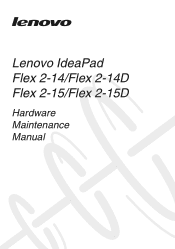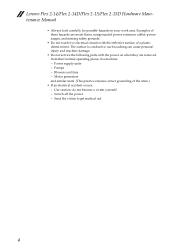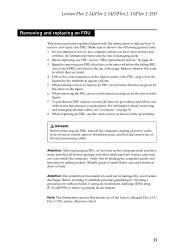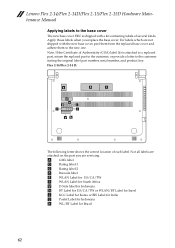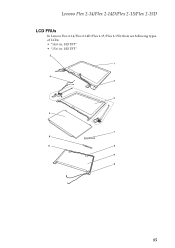Lenovo Flex 2-14 Support Question
Find answers below for this question about Lenovo Flex 2-14.Need a Lenovo Flex 2-14 manual? We have 7 online manuals for this item!
Question posted by john35488 on April 20th, 2015
Replace Digitizer
How do I replace digitizer panel on lenovo 20405
Current Answers
Answer #1: Posted by sabrie on April 20th, 2015 7:59 PM
visit the link below for video instructions.
www.techboss.co.za
Related Lenovo Flex 2-14 Manual Pages
Similar Questions
Upgrading Ram In My Lenovo Ideapad Flex 10
I was curious as to whether one good if needed to , upgrade the ram the their Lenovo ideapad flex 10...
I was curious as to whether one good if needed to , upgrade the ram the their Lenovo ideapad flex 10...
(Posted by Notso1983 2 years ago)
I Want To Engage @ Symbol
I press Shift and 2 / @ but it " appears instead. ! I want @ symbol
I press Shift and 2 / @ but it " appears instead. ! I want @ symbol
(Posted by campq 8 years ago)
Where Is The Novo Button Found On The Lenovo Flex 2-14
I search the manual that shows the position of the various parts on Lenovo 15 but I could not see a ...
I search the manual that shows the position of the various parts on Lenovo 15 but I could not see a ...
(Posted by globertm 9 years ago)
My Flex 2 Power Light Flashes But It Will Not Power Up
(Posted by ronlee57 9 years ago)
How Do I Replace The Keyboard On My Y450 Laptop?
Which screws must I remove?
Which screws must I remove?
(Posted by hannadoodle 12 years ago)