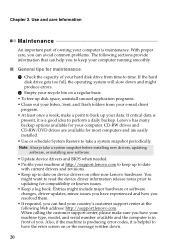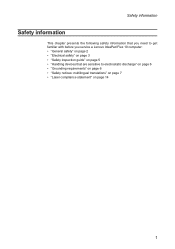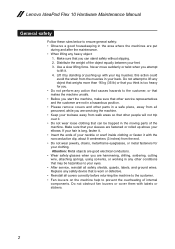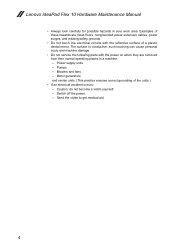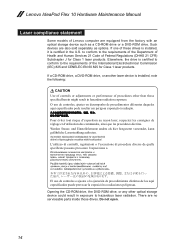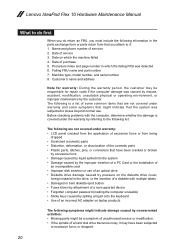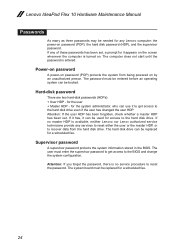Lenovo Flex 10 Support Question
Find answers below for this question about Lenovo Flex 10.Need a Lenovo Flex 10 manual? We have 7 online manuals for this item!
Question posted by Notso1983 on September 3rd, 2021
Upgrading Ram In My Lenovo Ideapad Flex 10
Current Answers
Answer #1: Posted by SonuKumar on September 3rd, 2021 10:05 PM
The IdeaPad Flex 14 from Lenovo is a budget convertible with either Intel or AMD hardware, as well as RAM and an M. 2 PCIe solid-state drive (SSD) that are both upgradeable after purchase
https://www.crucial.in/compatible-upgrade-for/lenovo/ideapad-flex-10
https://www.youtube.com/watch?v=C69-EXMD0EA
Please respond to my effort to provide you with the best possible solution by using the "Acceptable Solution" and/or the "Helpful" buttons when the answer has proven to be helpful.
Regards,
Sonu
Your search handyman for all e-support needs!!
Related Lenovo Flex 10 Manual Pages
Similar Questions
Could you Please tell me it can be add 4G Ram in Lenovo G360 model.
how do i get licence product key number
how do I mute the mic on a lenovo ideapad flex please