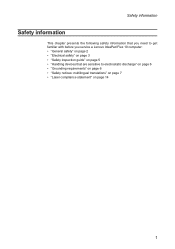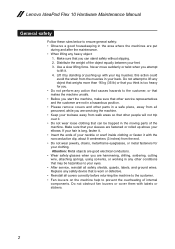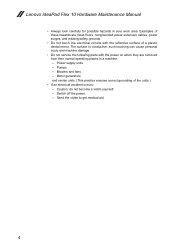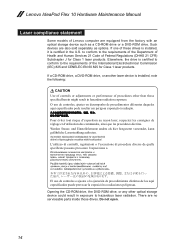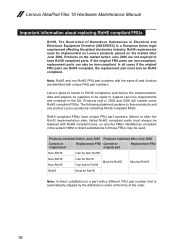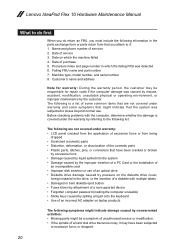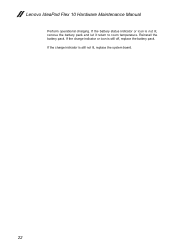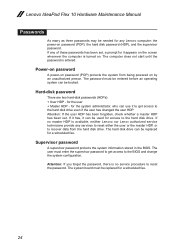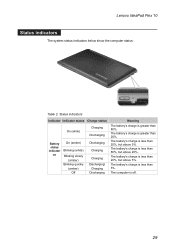Lenovo Flex 10 Support Question
Find answers below for this question about Lenovo Flex 10.Need a Lenovo Flex 10 manual? We have 7 online manuals for this item!
Question posted by Kareemalsamir on October 19th, 2021
How To Format Flex 10
Current Answers
Answer #1: Posted by SonuKumar on October 19th, 2021 8:59 AM
Power Off your computer, press the NOVO Button (shown on the photo below). From the Novo Button Menu -> choose System Recovery. This menu may also be called the System Recovery Menu. Select either Restore from user's backup or Restore from initial backup, then click Next
Please respond to my effort to provide you with the best possible solution by using the "Acceptable Solution" and/or the "Helpful" buttons when the answer has proven to be helpful.
Regards,
Sonu
Your search handyman for all e-support needs!!
Related Lenovo Flex 10 Manual Pages
Similar Questions
I was curious as to whether one good if needed to , upgrade the ram the their Lenovo ideapad flex 10...
Will I lose desktop Icons, folders, shortcuts, all active-downloaded programs, pictures, music, impo...
how do i get licence product key number