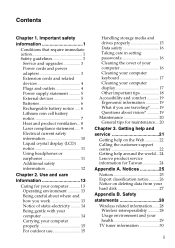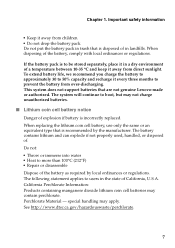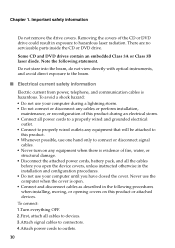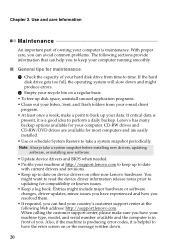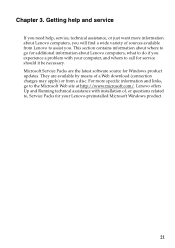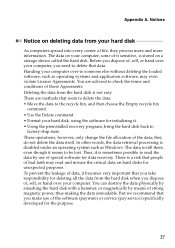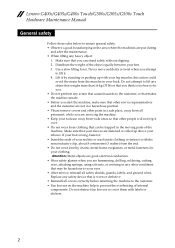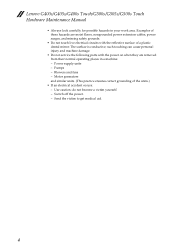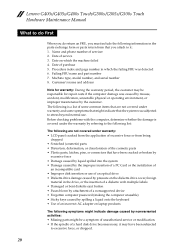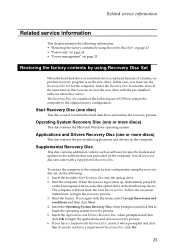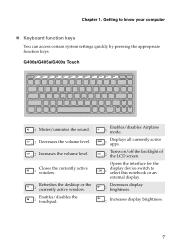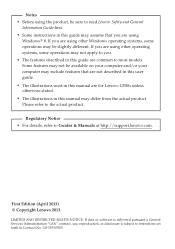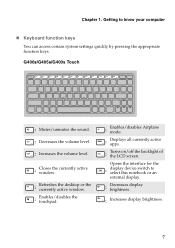Lenovo G500s Laptop Support Question
Find answers below for this question about Lenovo G500s Laptop.Need a Lenovo G500s Laptop manual? We have 7 online manuals for this item!
Question posted by kklep on July 9th, 2015
Using G500s Laptop--updating This Mo. To Windows 10 From 8.1
Current Answers
Answer #1: Posted by BusterDoogen on July 9th, 2015 8:11 AM
I hope this is helpful to you!
Please respond to my effort to provide you with the best possible solution by using the "Acceptable Solution" and/or the "Helpful" buttons when the answer has proven to be helpful. Please feel free to submit further info for your question, if a solution was not provided. I appreciate the opportunity to serve you!
Related Lenovo G500s Laptop Manual Pages
Similar Questions
Hello, could you help me install windows 10 on my lenovo thinkpad X100e with 4gb of ram and 250gb of...
Is Lenova Idea Pad 2370 Model 20099 compatible with Windows 10
Trying to burn audio/text/info to cd's/dvd's not able to record anything...using w's 8.1 OS-64-bit, ...
When i leave unplugged my lenovo G 500s laptop for ten days ,why is not strting even plugged in?