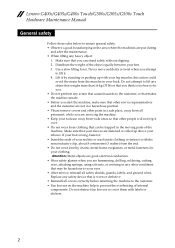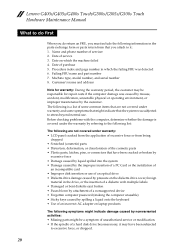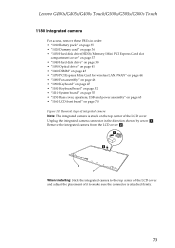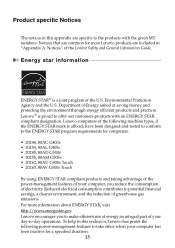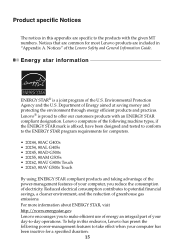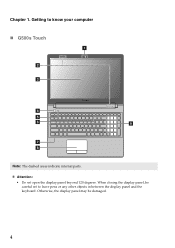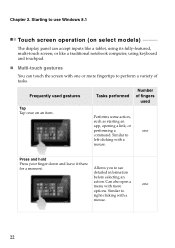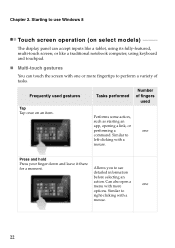Lenovo G500s Laptop Support Question
Find answers below for this question about Lenovo G500s Laptop.Need a Lenovo G500s Laptop manual? We have 7 online manuals for this item!
Question posted by saharavinay on October 28th, 2014
Starting Problem When Leave Unplugged For Ten Days
Current Answers
Answer #1: Posted by BusterDoogen on October 28th, 2014 11:20 AM
I hope this is helpful to you!
Please respond to my effort to provide you with the best possible solution by using the "Acceptable Solution" and/or the "Helpful" buttons when the answer has proven to be helpful. Please feel free to submit further info for your question, if a solution was not provided. I appreciate the opportunity to serve you!
Related Lenovo G500s Laptop Manual Pages
Similar Questions
Trying to burn audio/text/info to cd's/dvd's not able to record anything...using w's 8.1 OS-64-bit, ...
Will I lose desktop Icons, folders, shortcuts, all active-downloaded programs, pictures, music, impo...
Hi..I have Lenovo B480 Laptop,in this I am facing problem with wifi.If my router is very close to my...
problem is that my laptop became very hot and create a noise from heatsing please provide solution h...