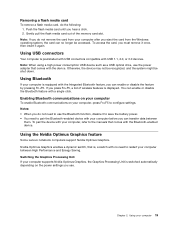Lenovo B480 Support and Manuals
Get Help and Manuals for this Lenovo item

Most Recent Lenovo B480 Questions
Problem With Lenovo B480 Laptop Wifi
Hi..I have Lenovo B480 Laptop,in this I am facing problem with wifi.If my router is very close to my...
Hi..I have Lenovo B480 Laptop,in this I am facing problem with wifi.If my router is very close to my...
(Posted by praveena8055 9 years ago)
Lenovo B480 Internal Wifi Card Cost Please?
Lenovo B480 internal WIFI card cost please?
Lenovo B480 internal WIFI card cost please?
(Posted by rames566 9 years ago)
How To Install Dolby Home Theater In Lenovo B480, Windows 8 X64?
(Posted by Anonymous-122029 10 years ago)
Lenovo B480 Wireless Lan Not Operating. Hot To Turn On Wireless Capabilities. Fn
Fn + F5 not working. Massage is Wireless Capabilitied Turned off. How to make it ON?
Fn + F5 not working. Massage is Wireless Capabilitied Turned off. How to make it ON?
(Posted by kedarkolhapur 10 years ago)
I Am Installed Ubuntu On Lenovo B480 But I Am Not Getting Audio
(Posted by satheeiiitbsr 11 years ago)
Lenovo B480 Videos
Popular Lenovo B480 Manual Pages
Lenovo B480 Reviews
We have not received any reviews for Lenovo yet.