Lenovo B480 Support Question
Find answers below for this question about Lenovo B480.Need a Lenovo B480 manual? We have 2 online manuals for this item!
Question posted by kedarkolhapur on June 9th, 2013
Lenovo B480 Wireless Lan Not Operating. Hot To Turn On Wireless Capabilities. Fn
Fn + F5 not working. Massage is Wireless Capabilitied Turned off. How to make it ON?
Current Answers
There are currently no answers that have been posted for this question.
Be the first to post an answer! Remember that you can earn up to 1,100 points for every answer you submit. The better the quality of your answer, the better chance it has to be accepted.
Be the first to post an answer! Remember that you can earn up to 1,100 points for every answer you submit. The better the quality of your answer, the better chance it has to be accepted.
Related Lenovo B480 Manual Pages
Lenovo B480, B485, B580 User Guide V1.0 (English) - Page 3


... power 12 Turning on the Windows 7 operating system 29 Solving...connection 21 Software configuration 22
© Copyright Lenovo 2012
Wireless connection 22 Hardware connection 22 Software configuration 23...wireless LAN/WiMAX connection 45 Removing the optical drive 48
Chapter 8. OneKey Recovery Pro . . . 29
Using the OneKey Recovery Pro program on the computer 12 Configuring the operating...
Lenovo B480, B485, B580 User Guide V1.0 (English) - Page 5


...by the ac power adapter.
Extended contact with the operation of charge in any way subjected to treatment that they...and the level of your computer.
© Copyright Lenovo 2012
iii Failure to do so might lead to ...warm your body. Applying strong force to cables may become hot. Protect yourself from getting wet. When the ac power...turned on or the battery is connected to fail.
Lenovo B480, B485, B580 User Guide V1.0 (English) - Page 17


Lenovo B480, B485, and B580 top view 1 Integrated camera 2 Wireless module antennas 3 Computer display
10
9
8 7
6 OneKey® Recovery Pro program button 7 Touch pad 8 Fingerprint reader
© Copyright Lenovo 2012
1 Chapter 1. Getting to know your computer
This chapter introduces the computer hardware features to give you the basic information you will need to start ...
Lenovo B480, B485, B580 User Guide V1.0 (English) - Page 19


... monitor or projector to your computer.
4 Ethernet connector Connect your computer to a local area network (LAN) with the Ethernet connector. Getting to connect a compatible digital audio device or video monitor such as a USB printer or a digital camera. Lenovo B480, B485, and B580 left-side view
1 Security keyhole 2 Fan louvers 3 Monitor connector
4 Ethernet connector...
Lenovo B480, B485, B580 User Guide V1.0 (English) - Page 20


... connector Connect devices compatible with a USB interface, such as a USB printer or a digital camera.
Lenovo B480, B485, and B580 front view
4 User Guide
For more information, refer to "Using USB connectors"..." on page 19. For more information, refer to the computer and charge the battery. Lenovo B480, B485, and B580 right-side view
1 Combo audio jack 2 USB connector 3 Optical drive...
Lenovo B480, B485, B580 User Guide V1.0 (English) - Page 21


... battery pack" on page 18. Lenovo B480, B485, and B580 bottom view
1 Battery latch (manual) 2 Battery
3 Battery latch (spring loaded) 4 Bottom slot cover
1 Battery latch (manual) Keeps the battery secured in place.
2 Battery Use your computer with battery power whenever ac power is used with an application program capable of your computer 5 Getting...
Lenovo B480, B485, B580 User Guide V1.0 (English) - Page 22


... on, a hard disk drive or an optical drive is reading or writing data.
6 User Guide Status indicators
The status indicators show the current status of Lenovo B480, B485, and B580 1 Caps lock indicator When the indicator is on, the Caps lock mode is enabled. Status indicators of your computer.
1
2
3
B580
Figure 6. You...
Lenovo B480, B485, B580 User Guide V1.0 (English) - Page 23


... -1536 • Integrated camera • Built-in microphones
Keyboard • 6-row Lenovo keyboard • One-key Recovery Pro program button
Chapter 1. When the battery charge level reaches... - 4
Figure 7. Status indicators of your computer. Processor • See the system properties of Lenovo B480, B485, and B580
4 Power and battery status indicator • Green: The battery charge level ...
Lenovo B480, B485, B580 User Guide V1.0 (English) - Page 24


Lenovo B480 and B485 Size • Width: 340 mm • Depth: 234.6 mm • Height: 23.4~33.6 mm
Heat output • 65 W (222 Btu/hr) or 90 W (307 Btu/hr) maximum heat output (depending on some models)
Wireless features • Integrated wireless LAN • Integrated Bluetooth (on the model)
Power source (ac power adapter) • Sine...
Lenovo B480, B485, B580 User Guide V1.0 (English) - Page 34


... the touch pad.
Fn+PrtSc
Activate the system request. Fn+Home
Activate the pause function. Fn+F8 (B480 and B485)
Enable or disable the numeric keypad. Fn+F10
Stop playback of the computer screen.
Fn+Insert (B580) Fn+PgUp (B480 and B485)
Enable or disable the scroll lock function. Make sure that the card is complete. Fn+F5
Enable or disable...
Lenovo B480, B485, B580 User Guide V1.0 (English) - Page 35
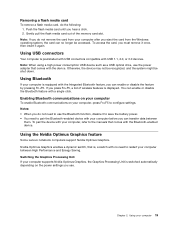
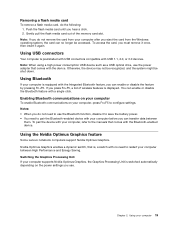
...card from the Windows operating system, the card ...Some Lenovo notebook computers support Nvidia Optimus Graphics. Using USB connectors
Your computer is displayed.
Push the flash media card until you press Fn+F5,...out of wireless features is preinstalled with USB connectors compatible with the Integrated Bluetooth feature, you can enable or disable the feature by pressing Fn+F5. Removing a...
Lenovo B480, B485, B580 User Guide V1.0 (English) - Page 38


... enable wireless communications, press Fn+F5 to configure your Internet Service Provider (ISP) for details on how to configure settings. Wireless connection Wi-Fi
WiMAX
Description
Wi-Fi networks cover a small physical area, like a home, office, or small group of buildings. Software configuration
Consult your computer for the connection. WiMAX networks connect several Wireless LAN systems...
Lenovo B480, B485, B580 User Guide V1.0 (English) - Page 49


Prerequisites for the computer: • "Lenovo B480 and B485" on page 33 • "Lenovo B580" on page 31. 4. To avoid possible injury: &#...puncture, or subject to strong forces. Replacing devices 33 Close the computer display, and turn the computer over. 3. See "Replacing the battery" on page 34 Lenovo B480 and B485 To replace the backup battery, do the following: 1. Chapter 7. Remove ...
Lenovo B480, B485, B580 User Guide V1.0 (English) - Page 51


...into place. 7. Turn the computer over . 3. Prerequisites for the computer: • "Lenovo B480 and B485" on page 35 • "Lenovo B580" on page 37
Lenovo B480 and B485 To ...operating, in sleep mode, or in hibernation mode. Reinstall the computer cover, and then reinstall the screws to the cover of the drive. • Do not touch the connector. • Before removing the hard disk drive, make...
Lenovo B480, B485, B580 User Guide V1.0 (English) - Page 54


...turn the computer over again. 5
7. Slide the hard disk drive firmly into the hard disk drive bay with the tab facing upwards and the
connectors facing each other. 10. See "Replacing the battery" on page 40 Lenovo B480... do the following:
1. Prerequisites for the computer. • "Lenovo B480 and B485" on page 38 • "Lenovo B580" on page 31. 13. Remove the battery. Reinstall the...
Lenovo B480, B485, B580 User Guide V1.0 (English) - Page 58


... is under the frame. 10. Reinstall the battery. Turn the computer over . To replace a memory module, refer to operate at the maximum speed. Make sure that the rear edge of the new keyboard. ...instructions for the procedure Note: The operating speed of the memory module has dependency on the system configuration. See "Replacing the battery" on page 44 Lenovo B480 and B485 To replace a memory...
Lenovo B480, B485, B580 User Guide V1.0 (English) - Page 61


... hazardous. Turn the computer over again. Your computer has a PCI Express Mini Card slot for connection to secure the cover. 11.
Reinstall the computer cover, and then reinstall the screws to a wireless LAN/WiMAX. Connect the ac power adapter and all cables. Replacing the PCI Express Mini Card for the computer. • "Lenovo B480 and...
Lenovo B480, B485, B580 User Guide V1.0 (English) - Page 64


... power adapter and all cables. Wait three to five minutes to the instructions for the computer: • "Lenovo B480 and B485" on page 48 • "Lenovo B580" on page 31. 4. Close the computer display, and turn the computer over again. Connect the ac power adapter and all cables from the computer. Then secure the...
Lenovo B480, B485, B580 User Guide V1.0 (English) - Page 78


... (FCC) Declaration of Conformity
This equipment has been tested and found in radio frequency safety standards and recommendations, Lenovo believes they are encouraged to ask for authorization to use integrated wireless cards prior to the Lenovo B480, B485, and B580, machine types 3430, 4702, 4720, 20140, 20142, 20144.
It can be re-exported except...
Lenovo B480/B485/B580/V480/V480c/V580/V580c Regular Notice - Page 1


... Notice
About this document
This regulatory notice applies for the following Lenovo notebook computers: • Lenovo B480, B485, and B580 • Lenovo V480, V480c, V580, and V580c
This document provides wireless information about the following countries or regions. • Brazil • The Philippines • Singapore
Notice for users in Brazil
For model: 2230BNHMW
For model...
Similar Questions
Lenovo B480 Internal Wifi Card Cost Please?
Lenovo B480 internal WIFI card cost please?
Lenovo B480 internal WIFI card cost please?
(Posted by rames566 9 years ago)
I Am Installed Ubuntu On Lenovo B480 But I Am Not Getting Audio
(Posted by satheeiiitbsr 11 years ago)
I Want To Buy Lenovo B480 Series.is There Any Drawbacks In This Pls Let Me Know
i want to buy lenovo b480 series.is there any drawbacks in this pls let me know
i want to buy lenovo b480 series.is there any drawbacks in this pls let me know
(Posted by abhinashvallabhaneni 11 years ago)
Where Is The Wireless Capability Button? How Do I Turn It On?
I am always able to connect to wifi but today after connecting to the internet using my broadband i ...
I am always able to connect to wifi but today after connecting to the internet using my broadband i ...
(Posted by bubblybingg 11 years ago)

