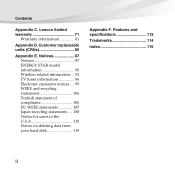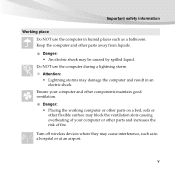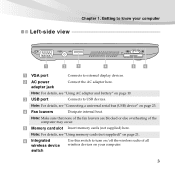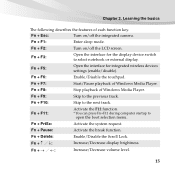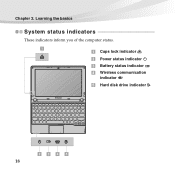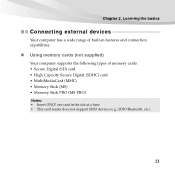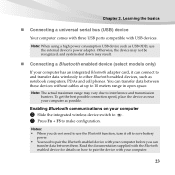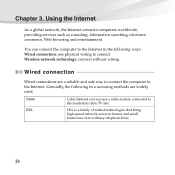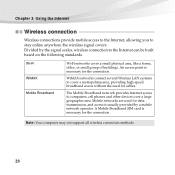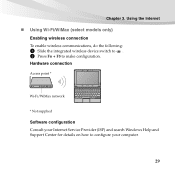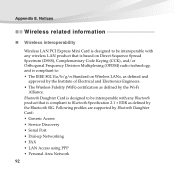Lenovo IdeaPad S10-3 Support Question
Find answers below for this question about Lenovo IdeaPad S10-3.Need a Lenovo IdeaPad S10-3 manual? We have 2 online manuals for this item!
Question posted by Gericorreia on November 12th, 2012
Wireless Capability
Current Answers
Answer #1: Posted by baklogic on November 12th, 2012 10:40 AM
COPY AND PASTE THE LINK HERE ON TO YOUR BROUSER
http://download.lenovo.com/UserFiles/UserGuide/en/User's%20guides%20and%20manuals/S10-3/Lenovo%20IdeaPad%20S10-3%20UserGuide%20V1.0%20English.pdf
Pressing Fn + F5: Opens the interface for integrated wireless devices settings (enable/disable). See page 29 of your manual Generally, the switch will activate an icon on the start bar, but can sometimes be set not to show, if someone else has used the laptop before.
25 years playing with computers/laptops, software, and 10 years a geek/nerd -always learning
Related Lenovo IdeaPad S10-3 Manual Pages
Similar Questions
where i can see a wireles card of lenovo ideapad s10-3s?
I can access internet with cable connection but not with wireless connection. Is it the wireless ada...