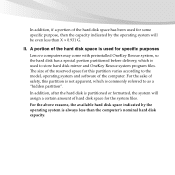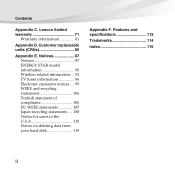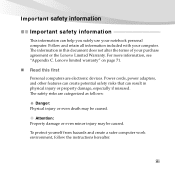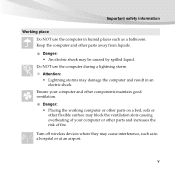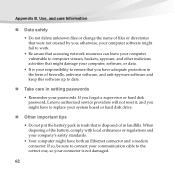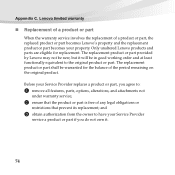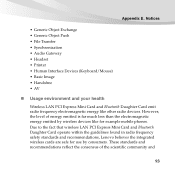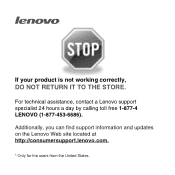Lenovo IdeaPad S10-3 Support Question
Find answers below for this question about Lenovo IdeaPad S10-3.Need a Lenovo IdeaPad S10-3 manual? We have 2 online manuals for this item!
Question posted by Willyarfa on March 2nd, 2014
My Wireless Does Not Work On My Lenovo Ideapad S10-3
Current Answers
Answer #1: Posted by waelsaidani1 on April 18th, 2014 12:39 AM
1. Uncheck "Allow this computer to turn off this device to save power" under the wireless card properties on the Device Manager
2, Turn off the PC, remove the AC adapter and battery then press & hold the power button for 30secs (this drains the power off the unit).
3. Reconnect both AC adapter and battery and boot into the BIOS by pressing F2, when you're in, press F9 to set BIOS to default and press F10 to save and exit BIOS.
4. If the same problem occurs, try to reconnect the RP-TNC connectors on the wifi chip (these are the white and black cables). To do this, see page 43 of the Hardware Maintenance Manual
Related Lenovo IdeaPad S10-3 Manual Pages
Similar Questions
Help!!! How can I activate my wireless? It says its not connected. Where's the switch on for wireles...
where i can see a wireles card of lenovo ideapad s10-3s?