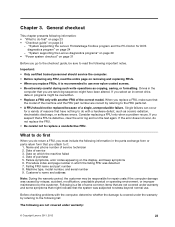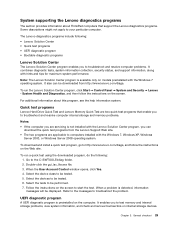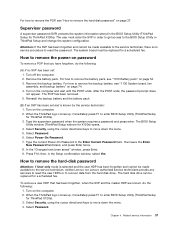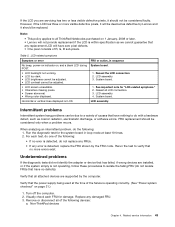Lenovo ThinkPad X100e Support and Manuals
Get Help and Manuals for this Lenovo item

View All Support Options Below
Free Lenovo ThinkPad X100e manuals!
Problems with Lenovo ThinkPad X100e?
Ask a Question
Free Lenovo ThinkPad X100e manuals!
Problems with Lenovo ThinkPad X100e?
Ask a Question
Most Recent Lenovo ThinkPad X100e Questions
Lenovo Thinkpad X100e Not Installed Windows 10
Hello, could you help me install windows 10 on my lenovo thinkpad X100e with 4gb of ram and 250gb of...
Hello, could you help me install windows 10 on my lenovo thinkpad X100e with 4gb of ram and 250gb of...
(Posted by virgynet 2 years ago)
Turn On Wireless Capability
How to turn on wireless connectivity ?
How to turn on wireless connectivity ?
(Posted by msspeechwwc 11 years ago)
Lenovo ThinkPad X100e Videos
Popular Lenovo ThinkPad X100e Manual Pages
Lenovo ThinkPad X100e Reviews
We have not received any reviews for Lenovo yet.