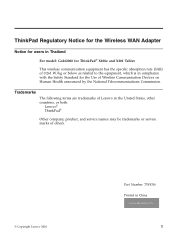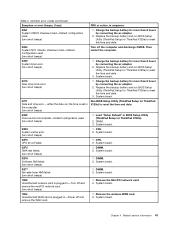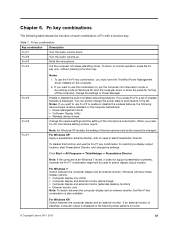Lenovo ThinkPad X100e Support Question
Find answers below for this question about Lenovo ThinkPad X100e.Need a Lenovo ThinkPad X100e manual? We have 39 online manuals for this item!
Question posted by msspeechwwc on April 29th, 2013
Turn On Wireless Capability
How to turn on wireless connectivity ?
Current Answers
Related Lenovo ThinkPad X100e Manual Pages
Similar Questions
Lenovo Thinkpad X100e Not Installed Windows 10
Hello, could you help me install windows 10 on my lenovo thinkpad X100e with 4gb of ram and 250gb of...
Hello, could you help me install windows 10 on my lenovo thinkpad X100e with 4gb of ram and 250gb of...
(Posted by virgynet 2 years ago)
I Have Lenovo B570e Laptop Having Wireless Connectivity Problem.need Help
i have lenovo b570e laptop having wireless connectivity problem.need help
i have lenovo b570e laptop having wireless connectivity problem.need help
(Posted by lambda 7 years ago)
Problem With The Wireless Connection.
I have bought a new lenovo g580 machine.Installed windows 7 Sp1.Using the enclosed Cd installed al...
I have bought a new lenovo g580 machine.Installed windows 7 Sp1.Using the enclosed Cd installed al...
(Posted by bubu48 11 years ago)
Wireless Connection
cannot connect to our wireless router but other computers with wireless connection can. Tried changi...
cannot connect to our wireless router but other computers with wireless connection can. Tried changi...
(Posted by brentmaverickdrobny 12 years ago)
My Wireless Connectivity Dropped Out Suddenly... I Have Tried Everything!!
I cant connect to the internet via wireless connection. I have tried the switch in the front... In t...
I cant connect to the internet via wireless connection. I have tried the switch in the front... In t...
(Posted by jonhart26 12 years ago)