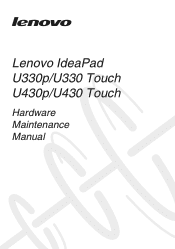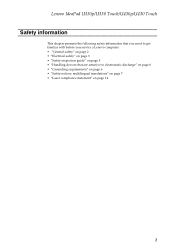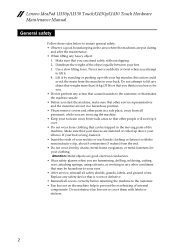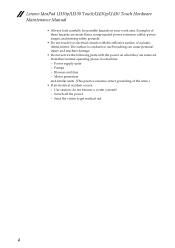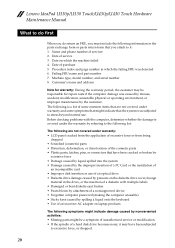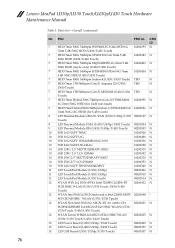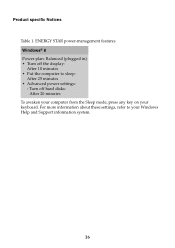Lenovo U430p Laptop Support Question
Find answers below for this question about Lenovo U430p Laptop.Need a Lenovo U430p Laptop manual? We have 6 online manuals for this item!
Question posted by centime on January 30th, 2020
Windows 10 With Office?
Can Levono U430p run windows 10 with Office?
Current Answers
Related Lenovo U430p Laptop Manual Pages
Similar Questions
Lenovo Thinkpad X100e Not Installed Windows 10
Hello, could you help me install windows 10 on my lenovo thinkpad X100e with 4gb of ram and 250gb of...
Hello, could you help me install windows 10 on my lenovo thinkpad X100e with 4gb of ram and 250gb of...
(Posted by virgynet 2 years ago)
Driver Ethernet Para Windows 10 Pro
actualice el equipo a win 10 pro y no consigo el driver de red ethernet
actualice el equipo a win 10 pro y no consigo el driver de red ethernet
(Posted by a1sandro 2 years ago)
Is Lenova Idea Pad 2370, Model20099 Compatible With Windows 10
Is Lenova Idea Pad 2370 Model 20099 compatible with Windows 10
Is Lenova Idea Pad 2370 Model 20099 compatible with Windows 10
(Posted by archana1953 3 years ago)
Laptop Levono Sl510, Is On Sleep Mode Moon Icon.how To Comeoutfrom Sleep Mood.m
Laptop levono SL510, is on sleep mode moon icon.how to come out from sleep mode
Laptop levono SL510, is on sleep mode moon icon.how to come out from sleep mode
(Posted by zaminmuhammad 3 years ago)
Using G500s Laptop--updating This Mo. To Windows 10 From 8.1
Will I lose desktop Icons, folders, shortcuts, all active-downloaded programs, pictures, music, impo...
Will I lose desktop Icons, folders, shortcuts, all active-downloaded programs, pictures, music, impo...
(Posted by kklep 8 years ago)