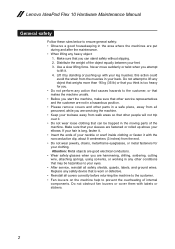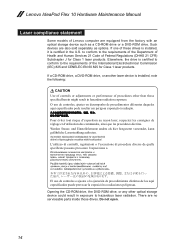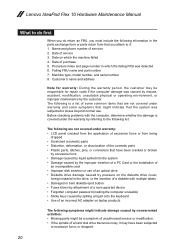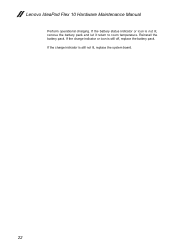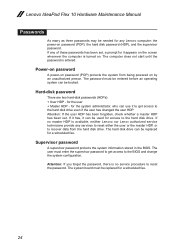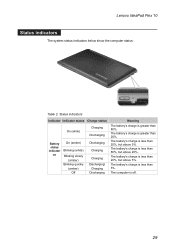Lenovo Flex 10 Support and Manuals
Get Help and Manuals for this Lenovo item

View All Support Options Below
Free Lenovo Flex 10 manuals!
Problems with Lenovo Flex 10?
Ask a Question
Free Lenovo Flex 10 manuals!
Problems with Lenovo Flex 10?
Ask a Question
Most Recent Lenovo Flex 10 Questions
How To Format Flex 10
(Posted by Kareemalsamir 2 years ago)
Upgrading Ram In My Lenovo Ideapad Flex 10
I was curious as to whether one good if needed to , upgrade the ram the their Lenovo ideapad flex 10...
I was curious as to whether one good if needed to , upgrade the ram the their Lenovo ideapad flex 10...
(Posted by Notso1983 2 years ago)
How Do I Find Product Licence Number For Lenovo Flex 10 Model 20324
how do i get licence product key number
how do i get licence product key number
(Posted by andrewmcdonald1971 8 years ago)
Lenovo Flex 10 Videos
Popular Lenovo Flex 10 Manual Pages
Lenovo Flex 10 Reviews
We have not received any reviews for Lenovo yet.