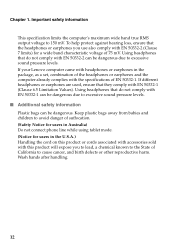Lenovo Flex 2-14 Laptop Support Question
Find answers below for this question about Lenovo Flex 2-14 Laptop.Need a Lenovo Flex 2-14 Laptop manual? We have 7 online manuals for this item!
Question posted by globertm on March 21st, 2015
Where Is The Novo Button Found On The Lenovo Flex 2-14
I search the manual that shows the position of the various parts on Lenovo 15 but I could not see a picture of the Flex 2-14 identifying the Novo button as I want to restore the system to factory set up.
Current Answers
Related Lenovo Flex 2-14 Laptop Manual Pages
Similar Questions
Unable To Turn Off Laptop Either Manually On Power Button Or By Tab
(Posted by ian60057 3 years ago)
How To Restore Factory Settings On Lenovo Laptops Z560
(Posted by djtohi 9 years ago)
I Tried To Restore Previous Settings On My Laptop, But Now It Doesnt Seem To Wor
i tried to restore previous settings but now it doesnt seem to work,as if all pre installed stuff ha...
i tried to restore previous settings but now it doesnt seem to work,as if all pre installed stuff ha...
(Posted by rajahkrishnaram 11 years ago)