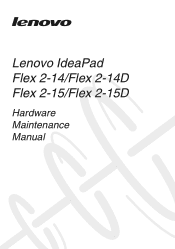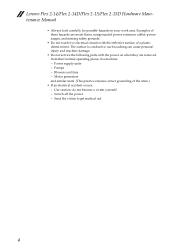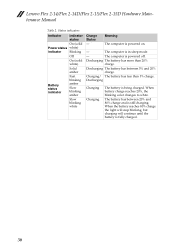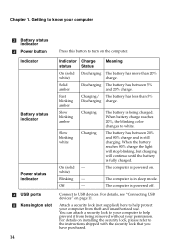Lenovo Flex 2-14 Support Question
Find answers below for this question about Lenovo Flex 2-14.Need a Lenovo Flex 2-14 manual? We have 7 online manuals for this item!
Question posted by campq on December 28th, 2015
I Want To Engage @ Symbol
I press Shift and 2 / @ but it " appears instead. ! I want @ symbol
Current Answers
Answer #1: Posted by TechSupport101 on December 29th, 2015 12:00 AM
Hi. Assuming you are holding down Shift and the press the 2/@ key and not pressing one at the time. Also, did this use to work right in the part? Well this may happen if the Shift key has failed electronically. If a simple restart will not remedy this, then the keyboard may need to be replaced. Your manual here https://www.helpowl.com/manuals/Lenovo/Flex214/227619 just to be sure you are not missing any special note on your model.
Related Lenovo Flex 2-14 Manual Pages
Similar Questions
Where Is The Novo Button Found On The Lenovo Flex 2-14
I search the manual that shows the position of the various parts on Lenovo 15 but I could not see a ...
I search the manual that shows the position of the various parts on Lenovo 15 but I could not see a ...
(Posted by globertm 9 years ago)
My New Lenevo Ideapad S400 Touch Laptop's Screen Is Turning White.
(Posted by akshatcapt 10 years ago)
Power Led Remains On After Hibernation/shut Down.
Power LED remains on after hibernation/shutdown of laptop. Have to keep the power button pressed for...
Power LED remains on after hibernation/shutdown of laptop. Have to keep the power button pressed for...
(Posted by blownmagic 11 years ago)
Wireless Switch
Why cann't I connect to internet ? Wifi is off, but why and how can we rstore it ? Answer needed A...
Why cann't I connect to internet ? Wifi is off, but why and how can we rstore it ? Answer needed A...
(Posted by etiennesimon2 11 years ago)
Sir My Brother Died I Want To Open Laptop I Dont Know Password Tpls Help?
i want an solution to open windows 7 os as i m working in boss linux
i want an solution to open windows 7 os as i m working in boss linux
(Posted by gayusensen 11 years ago)