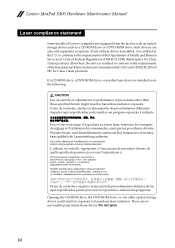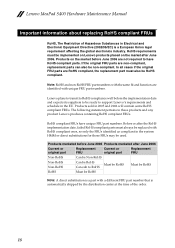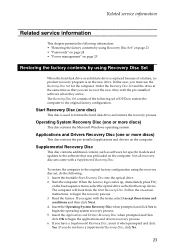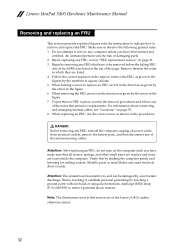Lenovo IdeaPad S400 Support and Manuals
Get Help and Manuals for this Lenovo item

View All Support Options Below
Free Lenovo IdeaPad S400 manuals!
Problems with Lenovo IdeaPad S400?
Ask a Question
Free Lenovo IdeaPad S400 manuals!
Problems with Lenovo IdeaPad S400?
Ask a Question
Most Recent Lenovo IdeaPad S400 Questions
How To Add A User Into A Lenovo S400
(Posted by pakillinspa 9 years ago)
How To Insert A Cd In Lenovo Ideapad S400
Where do I physically insert a CD on my Lenovo Ideapad S400? My digital camera needs software instal...
Where do I physically insert a CD on my Lenovo Ideapad S400? My digital camera needs software instal...
(Posted by elenapatrick 9 years ago)
My New Lenevo Ideapad S400 Touch Laptop's Screen Is Turning White.
(Posted by akshatcapt 9 years ago)
Display Problen
my lenova ideapads400 it show black screen does not enter into bios?
my lenova ideapads400 it show black screen does not enter into bios?
(Posted by ksuryaasia 10 years ago)
Lenovo IdeaPad S400 Videos
Popular Lenovo IdeaPad S400 Manual Pages
Lenovo IdeaPad S400 Reviews
We have not received any reviews for Lenovo yet.