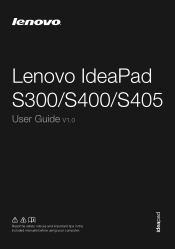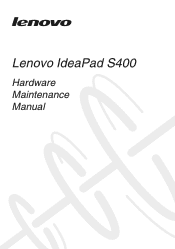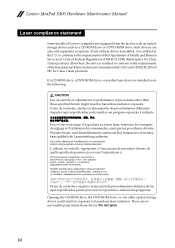Lenovo IdeaPad S400 Support Question
Find answers below for this question about Lenovo IdeaPad S400.Need a Lenovo IdeaPad S400 manual? We have 13 online manuals for this item!
Question posted by ksuryaasia on October 30th, 2013
Display Problen
my lenova ideapads400 it show black screen does not enter into bios?
Current Answers
Related Lenovo IdeaPad S400 Manual Pages
Similar Questions
Lenovo Ideapad S210 /20257 Open And Screen Show To Repair , What Wl Do ?
Lenovo ideapad s210 /20257 open and screen show to repair , what wl do ?
Lenovo ideapad s210 /20257 open and screen show to repair , what wl do ?
(Posted by dhakamrtextiles 9 years ago)
How To Insert A Cd In Lenovo Ideapad S400
Where do I physically insert a CD on my Lenovo Ideapad S400? My digital camera needs software instal...
Where do I physically insert a CD on my Lenovo Ideapad S400? My digital camera needs software instal...
(Posted by elenapatrick 9 years ago)
My New Lenevo Ideapad S400 Touch Laptop's Screen Is Turning White.
(Posted by akshatcapt 9 years ago)
How To Turn On Wifi Modem In S400
i am not able to use the wifi modem in n400 ....thought i am able t use internet using my LAN
i am not able to use the wifi modem in n400 ....thought i am able t use internet using my LAN
(Posted by swezpandey 10 years ago)
Lenovo B575 Black Screen When I Start Up My Laptop Nuffink Else
when i start up my laptop the light are on it makes the starty up noise and all i get is the black s...
when i start up my laptop the light are on it makes the starty up noise and all i get is the black s...
(Posted by callumisastar 11 years ago)