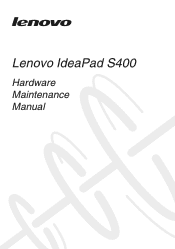Lenovo IdeaPad S400 Support Question
Find answers below for this question about Lenovo IdeaPad S400.Need a Lenovo IdeaPad S400 manual? We have 13 online manuals for this item!
Question posted by swezpandey on October 11th, 2013
How To Turn On Wifi Modem In S400
i am not able to use the wifi modem in n400 ....thought i am able t use internet using my LAN
Current Answers
There are currently no answers that have been posted for this question.
Be the first to post an answer! Remember that you can earn up to 1,100 points for every answer you submit. The better the quality of your answer, the better chance it has to be accepted.
Be the first to post an answer! Remember that you can earn up to 1,100 points for every answer you submit. The better the quality of your answer, the better chance it has to be accepted.
Related Lenovo IdeaPad S400 Manual Pages
(English) User Guide - Page 1
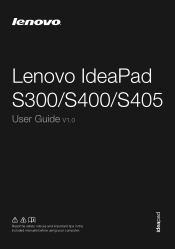
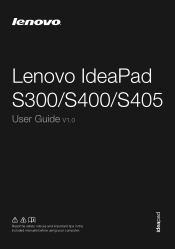
Lenovo IdeaPad S300/S400/S405
User Guide V1.0
Read the safety notices and important tips in the included manuals before using your computer.
(English) User Guide - Page 34


... your computer, see "Chapter 4. Installation programs for pre-installed software? For an explanation of Lenovo Safety and General Information Guide. More information can I follow when using my computer?
Use and care Information" of the alternative recovery methods offered by Lenovo, For details, see Lenovo IdeaPad S300/S400/S405 Setup Poster.
Hardware Maintanence Manual - Page 3


...pack 22
Related service information 23 Restoring the factory contents by using Recovery Disc Set 23
Start Recovery Disc (one disc 23 ... computer into sleep state or shutting it down 25
Lenovo IdeaPad S400 26 Specifications 26 Status indicators 28 Hotkeys 30 FRU replacement ... 1030 DIMM 37 1040 PCI Express Mini Card for wireless LAN/WAN 38 1050 Fan assembly and Heat Sink assembly 40 ...
Hardware Maintanence Manual - Page 4


... • The product-specific section includes service, reference, and product-specific
parts information. Use this manual to troubleshoot problems. The manual is intended only for trained servicers who are familiar... and reference information for the following Lenovo product:
Lenovo IdeaPad S400 Use this manual to read all the information under "Safety information" on page 1 and "Important...
Hardware Maintanence Manual - Page 6


Lenovo IdeaPad S400 Hardware Maintenance Manual
General safety
Follow these rules below to ensure general safety: • Observe a good...not trip it by standing or pushing up above your sleeves are hammering, drilling, soldering, cutting wire, attaching springs, using solvents, or working in the moving parts of internal components. this action could
avoid the strain from the muscles in the...
Hardware Maintanence Manual - Page 8


... damage.
• Do not service the following parts with the reflective surface of the units.)
• If an electrical accident occurs: - Blowers and fans - Use caution: do not become a victim yourself. - Send the victim to get medical aid.
4 Lenovo IdeaPad S400 Hardware Maintenance Manual
• Always look carefully for possible hazards in a machine: -
Hardware Maintanence Manual - Page 10


...in charge between objects. The mat is insulative and
retains a charge even when you use coax or connectoroutside shells on ac-operated computers.
Notes: 1. Grounding requirements
Electrical grounding...Most clothing is especially useful when handling ESD-sensitive devices. • Select a grounding system, such as fully effective. Lenovo IdeaPad S400 Hardware Maintenance Manual
Handling...
Hardware Maintanence Manual - Page 18
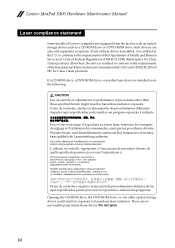
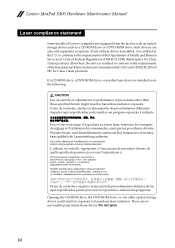
...is installed, it is installed, note the following:
CAUTION Use of controls or adjustments or performance of procedures other optical ...di controlli, regolazioni o l'esecuzione di procedure diverse da quelle specificate possono provocare l'esposizione a. Lenovo IdeaPad S400 Hardware Maintenance Manual
Laser compliance statement
Some models of Lenovo computer are no serviceable parts inside those...
Hardware Maintanence Manual - Page 20


... before completing the service action.
Enter the serial number or select a product or use Lenovo smart
downloading. 3. Strategy for replacing FRUs" on page 16
- Go to the system board before replacing any FRUs listed in this manual. Lenovo IdeaPad S400 Hardware Maintenance Manual
Important service information
This chapter presents the following important service...
Hardware Maintanence Manual - Page 22
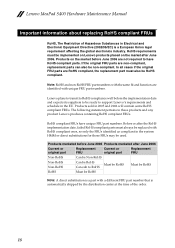
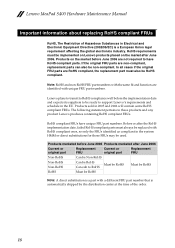
... the distribution center at the time of Hazardous Substances in 2005 and 2006 will contain some RoHS compliant FRUs. Lenovo IdeaPad S400 Hardware Maintenance Manual
Important information about replacing RoHS compliant FRUs
RoHS, The Restriction of the order.
18
RoHS compliant FRUs... on the market after the RoHS implementation date, failed RoHS compliant parts must also be used.
Hardware Maintanence Manual - Page 24


...8226; Sticky keys caused by spilling a liquid onto the keyboard • Use of an incorrect AC adapter on laptop products
The following are not covered under the warranty by referring to the following...8226; Damage caused by the customer. Machine type, model number, and serial number 8. Lenovo IdeaPad S400 Hardware Maintenance Manual
What to do first
When you do return an FRU, you attach to...
Hardware Maintanence Manual - Page 25


...when you turn on page 26.
Turn off the computer. 6. Make sure that power is acceptable, do the following: • Replace the system board. • If the problem persists, go to "Lenovo IdeaPad S400" on ...the AC adapter does not always indicate a defect. If the voltage is used. • If the power-on indicator does not turn on , check the power cord of the AC
adapter for the AC ...
Hardware Maintanence Manual - Page 28


...turned on by you. Note: The remainder of the data has been copied from the hard disk drive. When the recovery process is required by an unauthorized person. Lenovo IdeaPad S400... Hardware Maintenance Manual
7.
Passwords
As many as three passwords may be used for several times and you might experience periods when...
Hardware Maintanence Manual - Page 31


... HDMI port × 1 USB 2.0 × 2, USB 3.0 × 1 2 in 1 slot × 1 (MMC, SD) Combo audio jack × 1
Speaker × 2 Built-in microphone
HDMI port × 1 Intel Wifi 2 × 2 GN Intel WiMAX/Wifi 1 × 2 BGN
Option New Key Board One piece TouchPad
0.3 mega pixels
Lithium-ion 40 W or 65 W
Win7
27 Lenovo...
Hardware Maintanence Manual - Page 34


Lenovo IdeaPad S400 Hardware Maintenance Manual
Hotkeys
The hotkeys are located in microphone.
:
Turn on/off the integrated camera.
:
Open the interface for changing display devices.
:
Decrease display brightness.
:
Increase display brightness.
30 Table 4. Hotkeys
Hotkeys
Description
:
Mute/Unmute.
:
...
Hardware Maintanence Manual - Page 35


... have one . Lenovo IdeaPad S400
FRU replacement notices
This section presents notices related to the torque shown in your tool bag. • Always use new screws. • Use a torque screwdriver if... you have a torque screwdriver, tighten all screws are tightened firmly.
• Ensure torque screwdrivers are harder to plastic Turn an...
Hardware Maintanence Manual - Page 36
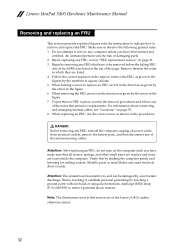
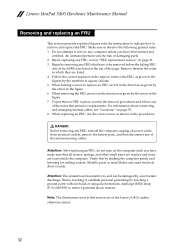
Lenovo IdeaPad S400 Hardware Maintenance Manual
Removing and replacing an FRU
This section presents exploded figures with one hand or using an electrostatic discharge (ESD) strap (P/N 6405959) to be damaged by, electrostatic discharge. Before replacing any FRU, review "FRU replacement notices" on page 55. 8.
When turning a screw to replace an FRU, turn it in the direction...
Hardware Maintanence Manual - Page 43
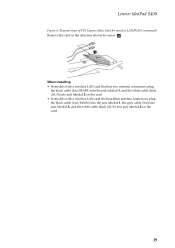
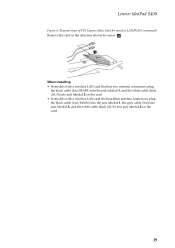
Lenovo IdeaPad S400
Figure 4. d
When installing: • In models with a wireless LAN card that has two antenna connectors, plug
the black cable (1st) (MAIN) into the jack labeled 1, and the white cable (2nd) (AUX) into jack labeled 2 on the card. • In models with a wireless LAN card that has three antenna connectors, plug the black...
Hardware Maintanence Manual - Page 65


...BT 20002501 *
HMC
8 WLAN, WiFi 1x1 BGN+BT Liteon WB225 BGN+BT HMC 20200197 *
8 WLAN, WiFi 1x1 BGN+BT Liteon WB195 BGN+BT HMC 20002524 *
61 Lenovo IdeaPad S400
Table 4. CRU ID
6 Processor,...Intel I3-2367M 1.4G 102500152 N J1 3M 2cBGA
7 Battery, 4Cell 2200mAh 14.8V 32Wh Black S400 SY
121500104 **
L12S4Z01 14.8V32Wh 4cell bty
7 Battery, 4Cell 2200mAh 14.8V 32Wh Silver grey ...
Similar Questions
How To Insert A Cd In Lenovo Ideapad S400
Where do I physically insert a CD on my Lenovo Ideapad S400? My digital camera needs software instal...
Where do I physically insert a CD on my Lenovo Ideapad S400? My digital camera needs software instal...
(Posted by elenapatrick 9 years ago)
My New Lenevo Ideapad S400 Touch Laptop's Screen Is Turning White.
(Posted by akshatcapt 9 years ago)