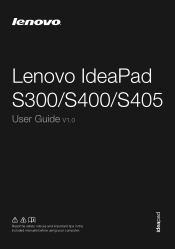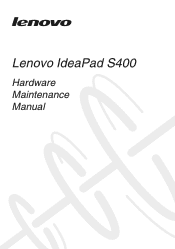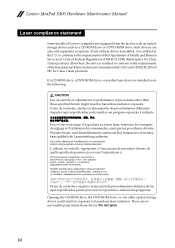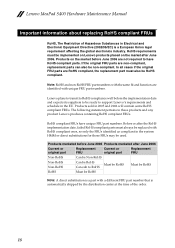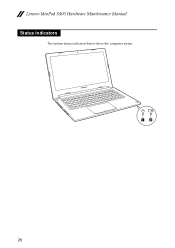Lenovo IdeaPad S400 Support Question
Find answers below for this question about Lenovo IdeaPad S400.Need a Lenovo IdeaPad S400 manual? We have 13 online manuals for this item!
Question posted by pakillinspa on July 17th, 2014
How To Add A User Into A Lenovo S400
The person who posted this question about this Lenovo product did not include a detailed explanation. Please use the "Request More Information" button to the right if more details would help you to answer this question.
Current Answers
Related Lenovo IdeaPad S400 Manual Pages
Similar Questions
How To Insert A Cd In Lenovo Ideapad S400
Where do I physically insert a CD on my Lenovo Ideapad S400? My digital camera needs software instal...
Where do I physically insert a CD on my Lenovo Ideapad S400? My digital camera needs software instal...
(Posted by elenapatrick 9 years ago)
My New Lenevo Ideapad S400 Touch Laptop's Screen Is Turning White.
(Posted by akshatcapt 10 years ago)
How To Adjust Sensitivity Of Lenovo Laptop Ideapad N585
(Posted by JWosmalt 10 years ago)
How To Turn On Wifi Modem In S400
i am not able to use the wifi modem in n400 ....thought i am able t use internet using my LAN
i am not able to use the wifi modem in n400 ....thought i am able t use internet using my LAN
(Posted by swezpandey 10 years ago)