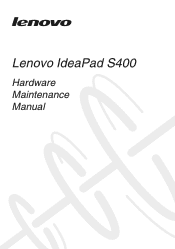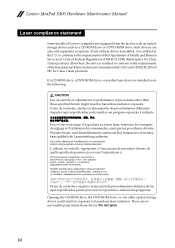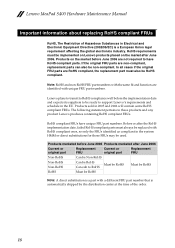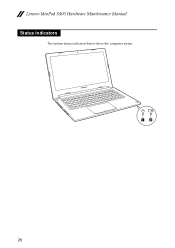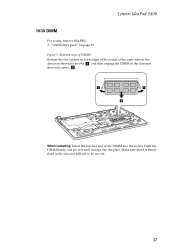Lenovo IdeaPad S400 Support Question
Find answers below for this question about Lenovo IdeaPad S400.Need a Lenovo IdeaPad S400 manual? We have 13 online manuals for this item!
Question posted by elenapatrick on May 28th, 2014
How To Insert A Cd In Lenovo Ideapad S400
Where do I physically insert a CD on my Lenovo Ideapad S400? My digital camera needs software installed from a CD. I can't find anyplace to insert the CD.
Current Answers
Answer #1: Posted by TheWiz on May 29th, 2014 6:48 AM
Sorry but this laptop doesn't have an optical disc drive. You would need to buy an external USB one like this.
Related Lenovo IdeaPad S400 Manual Pages
Similar Questions
My New Lenevo Ideapad S400 Touch Laptop's Screen Is Turning White.
(Posted by akshatcapt 10 years ago)
How To Turn On Wifi Modem In S400
i am not able to use the wifi modem in n400 ....thought i am able t use internet using my LAN
i am not able to use the wifi modem in n400 ....thought i am able t use internet using my LAN
(Posted by swezpandey 10 years ago)
Can I Put My Digital Cameras Memory Card In The Laptop? It Doesnt Work
(Posted by sariasobaan 12 years ago)