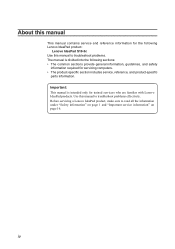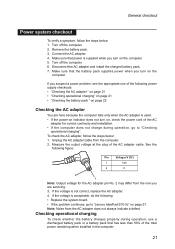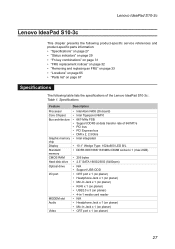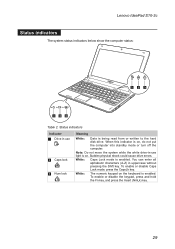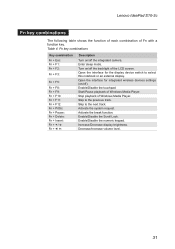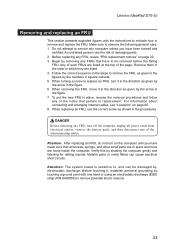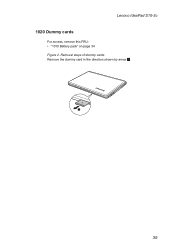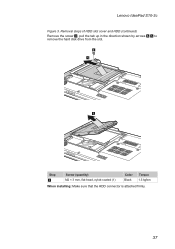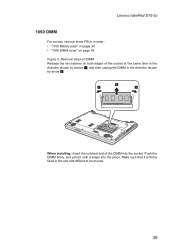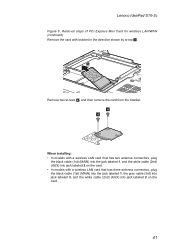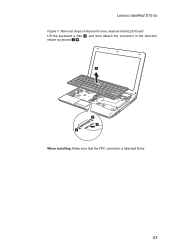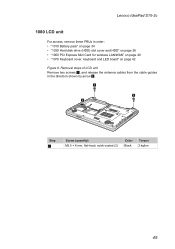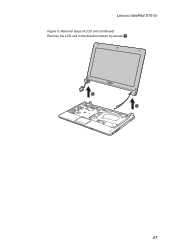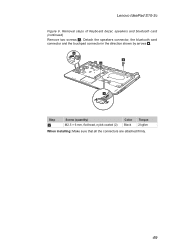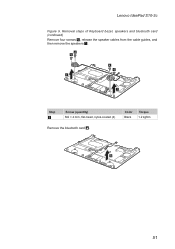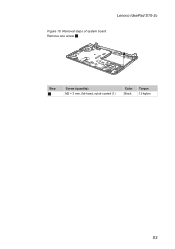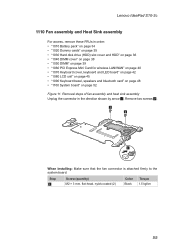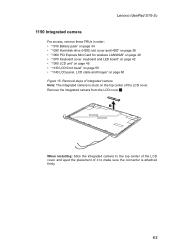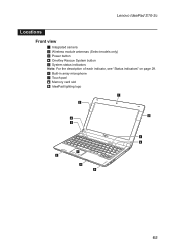Lenovo IdeaPad S10-3c Support Question
Find answers below for this question about Lenovo IdeaPad S10-3c.Need a Lenovo IdeaPad S10-3c manual? We have 4 online manuals for this item!
Question posted by dcpant47 on July 3rd, 2012
How To Start Lenovo Ideapad S10-3c Camera
The person who posted this question about this Lenovo product did not include a detailed explanation. Please use the "Request More Information" button to the right if more details would help you to answer this question.
Current Answers
Answer #1: Posted by baklogic on July 4th, 2012 4:25 AM
http://forums.lenovo.com/t5/IdeaPad-S-series-Netbooks/Ideapad-S10-3-how-to-access-built-in-webcam/td-p/451017
webcam switch Fn - ESC on/off
25 years playing with computers/laptops, software, and 10 years a geek/nerd -always learning
Related Lenovo IdeaPad S10-3c Manual Pages
Similar Questions
How To Reset Bios Password At Lenovo Ideapad S10-3c
(Posted by iiotoko214 10 years ago)
Where I Can Find Lenovo Ideapad S10-3s Wireless Card
where i can see a wireles card of lenovo ideapad s10-3s?
where i can see a wireles card of lenovo ideapad s10-3s?
(Posted by boygeorge94 11 years ago)
How To Start Camera In S10-3c Ideapad Netbook
(Posted by jairamdhingra56 12 years ago)