Lenovo IdeaPad S10-3c Support Question
Find answers below for this question about Lenovo IdeaPad S10-3c.Need a Lenovo IdeaPad S10-3c manual? We have 4 online manuals for this item!
Question posted by johma on May 29th, 2014
How To Ideapad S10-3c Bios Password Reset
The person who posted this question about this Lenovo product did not include a detailed explanation. Please use the "Request More Information" button to the right if more details would help you to answer this question.
Current Answers
There are currently no answers that have been posted for this question.
Be the first to post an answer! Remember that you can earn up to 1,100 points for every answer you submit. The better the quality of your answer, the better chance it has to be accepted.
Be the first to post an answer! Remember that you can earn up to 1,100 points for every answer you submit. The better the quality of your answer, the better chance it has to be accepted.
Related Lenovo IdeaPad S10-3c Manual Pages
Lenovo IdeaPad S10-3c Hardware Maintenance Manual - Page 1
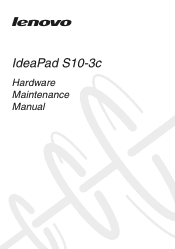
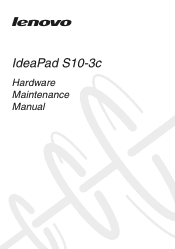
IdeaPad S10-3c
Hardware Maintenance Manual
Lenovo IdeaPad S10-3c Hardware Maintenance Manual - Page 3


... contents by using OneKey Recovery 23
Restore of factory default 23 Using recovery discs 23 Passwords 24 Power-on password 24 Supervisor password 24 Power management 25 Screen blank mode 25 Sleep (standby) mode 25 Hibernation mode 26
Lenovo IdeaPad S10-3c 27 Specifications 27 Status indicators 29 Fn key combinations 31 FRU replacement notices 32...
Lenovo IdeaPad S10-3c Hardware Maintenance Manual - Page 4
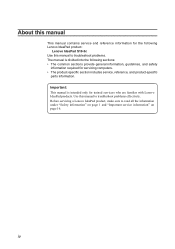
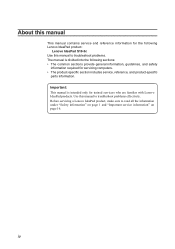
Before servicing a Lenovo IdeaPad product, make sure to read all the information under "Safety information" on ... is intended only for trained servicers who are familiar with Lenovo IdeaPad products. About this manual
This manual contains service and reference information for the following Lenovo IdeaPad product:
Lenovo IdeaPad S10-3c Use this manual to troubleshoot problems effectively.
Lenovo IdeaPad S10-3c Hardware Maintenance Manual - Page 5
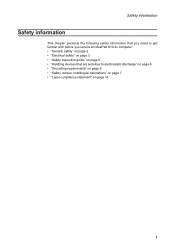
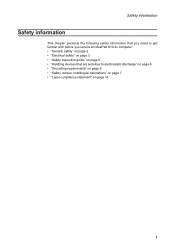
Safety information
Safety information
This chapter presents the following safety information that you need to get familiar with before you service an IdeaPad S10-3c computer: •• "General safety" on page 2. •• "Electrical safety" on page 3 •• "Safety inspection guide" on page 5 •• "Handling devices that ...
Lenovo IdeaPad S10-3c Hardware Maintenance Manual - Page 6
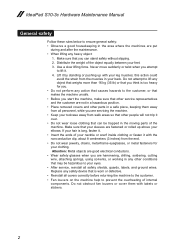
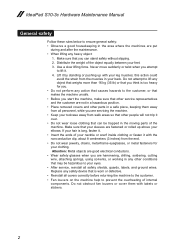
... lifting force. Replace any safety device that your sleeves are hammering, drilling, soldering, cutting wire, attaching springs, using solvents, or working in any heavy object:
1. IdeaPad S10-3c Hardware Maintenance Manual
General safety
Follow these rules below to ensure general safety: •• Observe a good housekeeping in the area where the machines are...
Lenovo IdeaPad S10-3c Hardware Maintenance Manual - Page 8
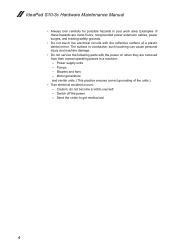
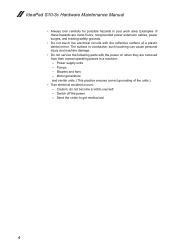
Pumps - Motor generators and similar units. (This practice ensures correct grounding of a plastic dental mirror. Send the victim to get medical aid.
4 IdeaPad S10-3c Hardware Maintenance Manual
•• Always look carefully for possible hazards in a machine: - Caution: do not become a victim yourself. - such touching can cause personal injury ...
Lenovo IdeaPad S10-3c Hardware Maintenance Manual - Page 10


...Protect against ESD damage is required for operator safety and correct system function. Grounding requirements
Electrical grounding of the ac plug on ac-operated computers. IdeaPad S10-3c Hardware Maintenance Manual
Handling devices that are sensitive to electrostatic discharge
Any computer part containing transistors or integrated circuits (ICs) should be verified by equalizing...
Lenovo IdeaPad S10-3c Hardware Maintenance Manual - Page 18
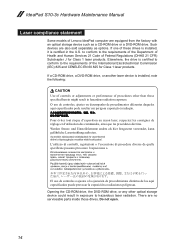
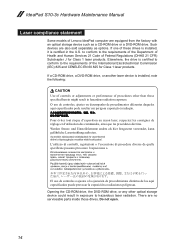
IdeaPad S10-3c Hardware Maintenance Manual
Laser compliance statement
Some models of the International Electrotechnical Commission (IEC) 825 and CENELEC... and Human Services 21 Code of these drives is installed, it is certified to conform to the requirements of Lenovo IdeaPad computer are equipped from the factory with an optical storage device such as options. Opening the CD-ROM drive, the...
Lenovo IdeaPad S10-3c Hardware Maintenance Manual - Page 20


... for replacing FRUs
Before replacing parts: Make sure that the latest BIOS is replaced, ensure that all software fixes, drivers, and BIOS downloads are installed before completing the service action. Enter a serial number or select a product or use Lenovo smart downloading. 3. IdeaPad S10-3c Hardware Maintenance Manual
Important service information
This chapter presents the following...
Lenovo IdeaPad S10-3c Hardware Maintenance Manual - Page 22
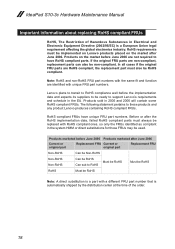
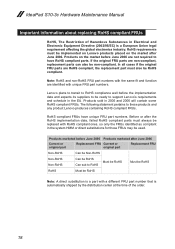
...
Non-RoHS
Can be Non-RoHS
Non-RoHS Non-RoHS
Can be ready to these products and any product Lenovo produces containing RoHS compliant FRUs.
IdeaPad S10-3c Hardware Maintenance Manual
Important information about replacing RoHS compliant FRUs
RoHS, The Restriction of the order.
18
Lenovo IdeaPad S10-3c Hardware Maintenance Manual - Page 24
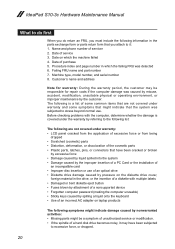
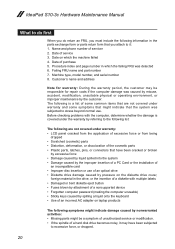
... of purchase 5. Date on laptop products
The following symptoms might indicate... blown by attachment of a nonsupported device •• Forgotten computer password (making the computer unusable) •• Sticky keys caused by the... address
Note for repair costs if the computer damage was detected 6. IdeaPad S10-3c Hardware Maintenance Manual
What to do first
When you do return an...
Lenovo IdeaPad S10-3c Hardware Maintenance Manual - Page 25
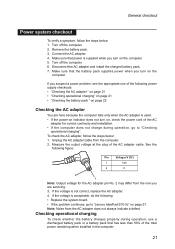
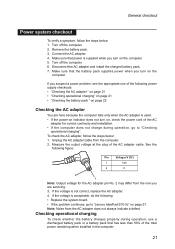
... pack. 3. Make sure that power is acceptable, do the following: •• Replace the system board. •• If the problem continues, go to "Lenovo IdeaPad S10-3c" on , check the power cord of the AC
adapter for the AC adapter pin No. 2 may differ from the one of the following figure:
Pin...
Lenovo IdeaPad S10-3c Hardware Maintenance Manual - Page 26
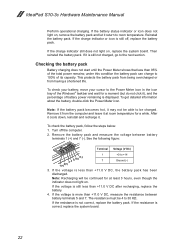
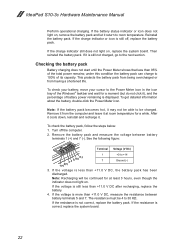
....
If the resistance is correct, replace the system board.
22
Remove it return to room temperature. To check the battery pack, follow the steps below: 1. IdeaPad S10-3c Hardware Maintenance Manual
Perform operational charging. If the charge indicator still does not light on, replace the system board.
under this condition the battery pack...
Lenovo IdeaPad S10-3c Hardware Maintenance Manual - Page 27


.... If you can create recovery discs by using OneKey Recovery" on page 23 •• "Passwords" on page 24 •• "Power management" on the system partition (C drive), which is...;• "Restoring the factory contents by using OneKey Recovery Restore of factory default
The IdeaPad S10-3c computers come with pre-installed OneKey Rescue System.In order to save application files and ...
Lenovo IdeaPad S10-3c Hardware Maintenance Manual - Page 28
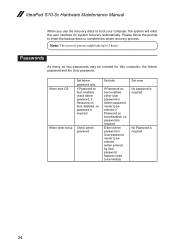
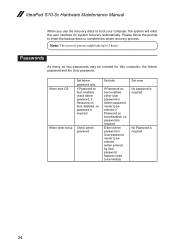
... boot your computer, the system will enter the user interface for this computer: the Admin password and the User password. When boot OS
Set Admin
password only
If Password on boot enabled, either User password or Admin password needs to 2 hours.
IdeaPad S10-3c Hardware Maintenance Manual
When you use the recovery discs to complete the whole recovery process...
Lenovo IdeaPad S10-3c Hardware Maintenance Manual - Page 30
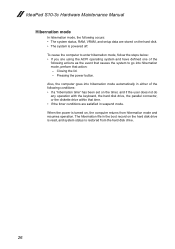
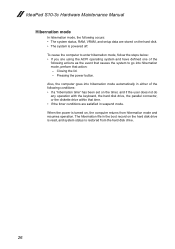
... that causes the system to go into hibernation mode automatically in the boot record on the hard disk. •• The system is powered off. IdeaPad S10-3c Hardware Maintenance Manual
Hibernation mode
In hibernation mode, the following occurs: •• The system status, RAM, VRAM, and setup data are stored on the...
Lenovo IdeaPad S10-3c Hardware Maintenance Manual - Page 31
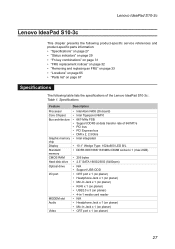
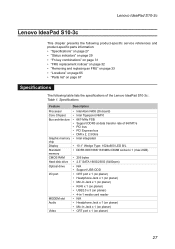
Lenovo IdeaPad S10-3c
Lenovo IdeaPad S10-3c
This chapter presents the following product-specific service references and product-specific parts information: •• "Specifications" on page 27 •• "Status indicators...; Intel Atom N455 (On board) • Intel Tigerpoint NM10 • 667-MHz FSB • Support DDR3 at data transfer rate of the Lenovo IdeaPad S10-3c : Table 1.
Lenovo IdeaPad S10-3c Hardware Maintenance Manual - Page 32


IdeaPad S10-3c Hardware Maintenance Manual
Table 1. Specifications (continued)
Feature Ethernet (on the system board) PCI Express Mini Card slot SIM Card Slot
WLAN card
WWAN card Bluetooth ...
Lenovo IdeaPad S10-3c Hardware Maintenance Manual - Page 33
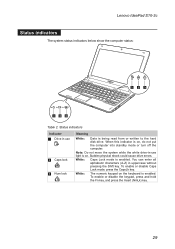
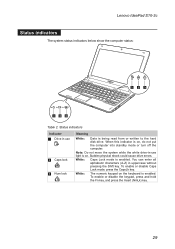
... (NmLk) key.
29 Note: Do not move the system while the white drive-in-use
2 Caps lock 3 Num lock
Meaning
White: Data is enabled. Lenovo IdeaPad S10-3c
Status indicators
The system status indicators below show the computer status:
123
456
Table 2.
You can enter all alphabetic characters (A-Z) in use light is enabled...
Lenovo IdeaPad S10-3c Hardware Maintenance Manual - Page 34
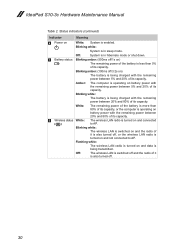
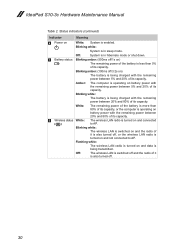
... wireless LAN radio is more than 5% of its capacity.
6 Wireless status White: The wireless LAN radio is turned on )
The battery is in sleep mode.
IdeaPad S10-3c Hardware Maintenance Manual
Table 2. Status indicators (continued)
Indicator
Meaning
4 Power on battery power with the remaining power between 20% and 80% of the battery is...
Similar Questions
Bios Password Problem
in my lenovo s10-3c ideapad has bios password. i can't remember my password. haw can i solve this pr...
in my lenovo s10-3c ideapad has bios password. i can't remember my password. haw can i solve this pr...
(Posted by ereshjumayew 1 year ago)
How To Reset Bios Password At Lenovo Ideapad S10-3c
(Posted by iiotoko214 10 years ago)
Lenovo Laptop G570 Bios Password Reset
lenovo laptop g570 bios password reset
lenovo laptop g570 bios password reset
(Posted by jankiinfo 11 years ago)

