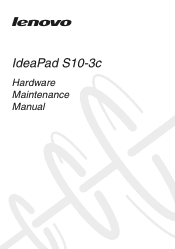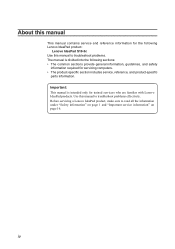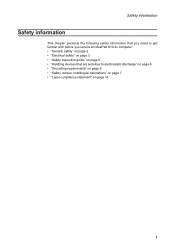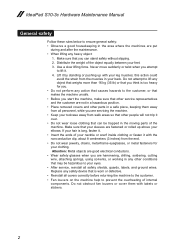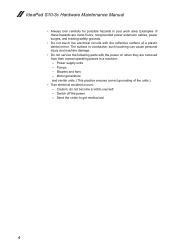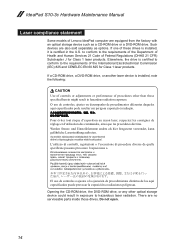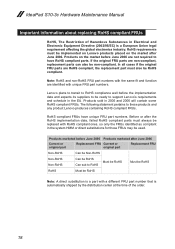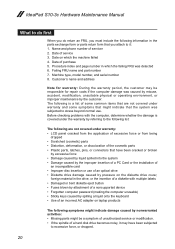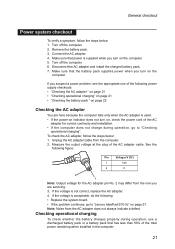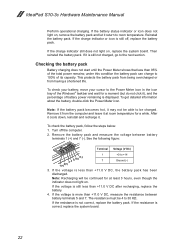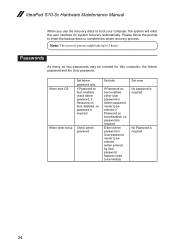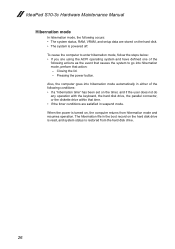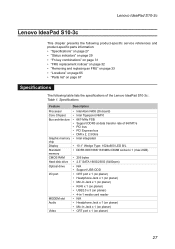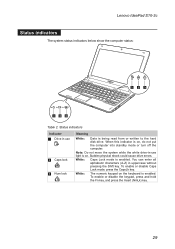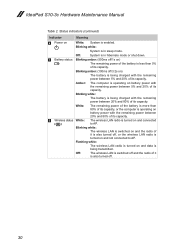Lenovo IdeaPad S10-3c Support Question
Find answers below for this question about Lenovo IdeaPad S10-3c.Need a Lenovo IdeaPad S10-3c manual? We have 4 online manuals for this item!
Question posted by min632960 on December 6th, 2022
How Bios Password
Current Answers
Answer #1: Posted by SonuKumar on December 6th, 2022 8:58 AM
Extra Tip: How to Reset the BIOS Password on Lenovo Laptop?
1. Open the computer case and find where the CMOS battery locates. Take out the CMOS battery and wait 10 - 25 minutes before putting it back in.
2. Plug everything back in, power up the computer and enter the BIOS again. Now there is no more BIOS password anymore.
Please respond to my effort to provide you with the best possible solution by using the "Acceptable Solution" and/or the "Helpful" buttons when the answer has proven to be helpful.
Regards,
Sonu
Your search handyman for all e-support needs!!
Related Lenovo IdeaPad S10-3c Manual Pages
Similar Questions
in my lenovo s10-3c ideapad has bios password. i can't remember my password. haw can i solve this pr...
I want to reformat my note book but I m forget my bios password. so I cant to make change and enter ...