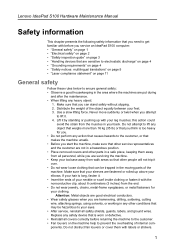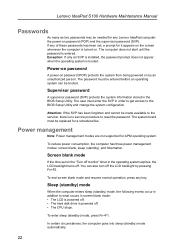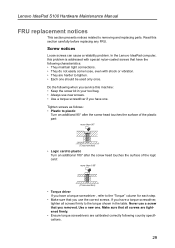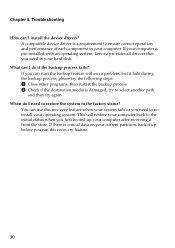Lenovo IdeaPad S100 Support and Manuals
Get Help and Manuals for this Lenovo item

View All Support Options Below
Free Lenovo IdeaPad S100 manuals!
Problems with Lenovo IdeaPad S100?
Ask a Question
Free Lenovo IdeaPad S100 manuals!
Problems with Lenovo IdeaPad S100?
Ask a Question
Most Recent Lenovo IdeaPad S100 Questions
Battery Removal
I can not release the battery.There are release buttons on both ends but no joy.One end appears to r...
I can not release the battery.There are release buttons on both ends but no joy.One end appears to r...
(Posted by garymutton 8 years ago)
Reset Lenovo Z510 Bios Password
i brought this lenovo z510 from a online shop and when i enter bios with the novo key it ask me to k...
i brought this lenovo z510 from a online shop and when i enter bios with the novo key it ask me to k...
(Posted by sky23my 9 years ago)
To Much Delay Time To Power On
my unit purchase 2012 in good condition after a long service i found out . when i power on it takes ...
my unit purchase 2012 in good condition after a long service i found out . when i power on it takes ...
(Posted by airbornak47 9 years ago)
How To Fix Setup Password Bios On Lenovo S100
(Posted by philiberger 9 years ago)
How To Shutdown Lenovo Ideapad
(Posted by m4551enge 9 years ago)
Lenovo IdeaPad S100 Videos
Popular Lenovo IdeaPad S100 Manual Pages
Lenovo IdeaPad S100 Reviews
 Lenovo has a rating of 3.00 based upon 1 review.
Get much more information including the actual reviews and ratings that combined to make up the overall score listed above. Our reviewers
have graded the Lenovo IdeaPad S100 based upon the following criteria:
Lenovo has a rating of 3.00 based upon 1 review.
Get much more information including the actual reviews and ratings that combined to make up the overall score listed above. Our reviewers
have graded the Lenovo IdeaPad S100 based upon the following criteria:
- Durability [1 rating]
- Cost Effective [1 rating]
- Quality [1 rating]
- Operate as Advertised [1 rating]
- Customer Service [1 rating]