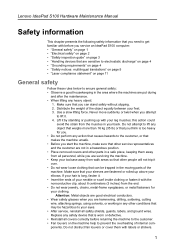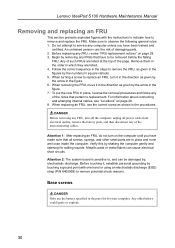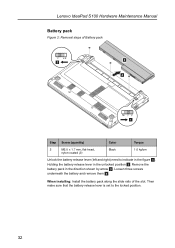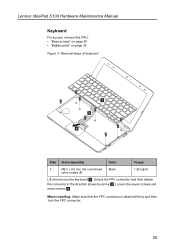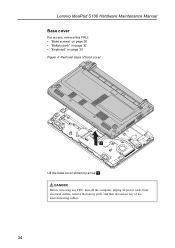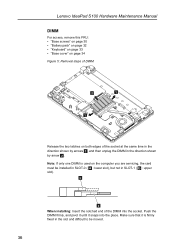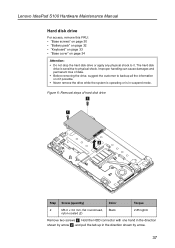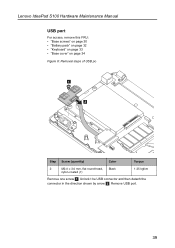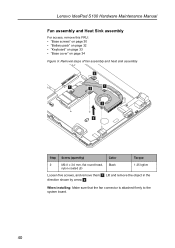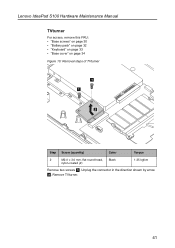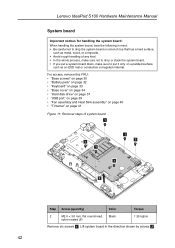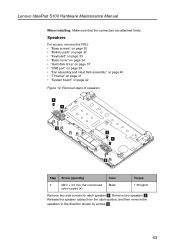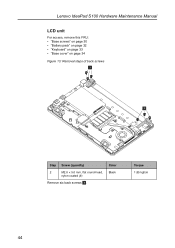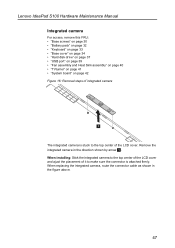Lenovo IdeaPad S100 Support Question
Find answers below for this question about Lenovo IdeaPad S100.Need a Lenovo IdeaPad S100 manual? We have 2 online manuals for this item!
Question posted by garymutton on October 28th, 2015
Battery Removal
I can not release the battery.There are release buttons on both ends but no joy.One end appears to release but not the other.Is there a trick or is something broken/caught?Thanks, Gary
Current Answers
Answer #1: Posted by TechSupport101 on October 28th, 2015 3:02 AM
Hey Gary, if the battery will not release as per page 36 of the maintenance manual here, then the latch will have to have gotten damaged.
Related Lenovo IdeaPad S100 Manual Pages
Similar Questions
How To Adjust Sensitivity Of Lenovo Laptop Ideapad N585
(Posted by JWosmalt 10 years ago)
How To Increase My Lenovo Ideapad S100 Screen Resolution?
how to increase my lenovo ideapad S100 screen resolution?
how to increase my lenovo ideapad S100 screen resolution?
(Posted by ashimghosh98 11 years ago)
Lenovo Ideapad S100 Keyboard
some of my S100's keys wont work
some of my S100's keys wont work
(Posted by jeremyechenique 11 years ago)