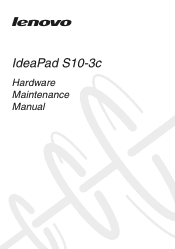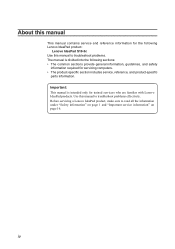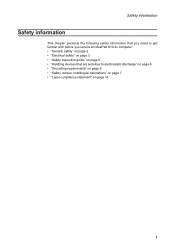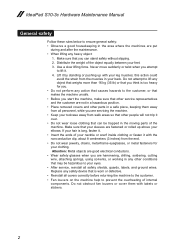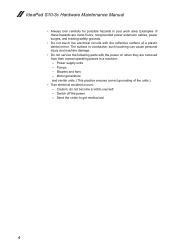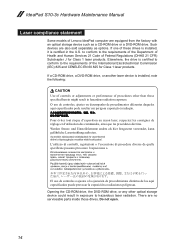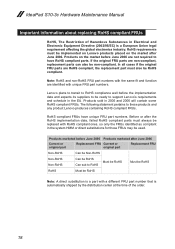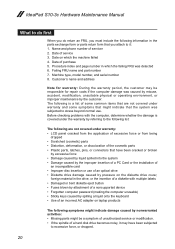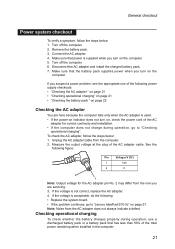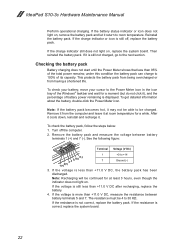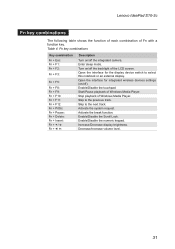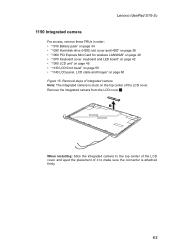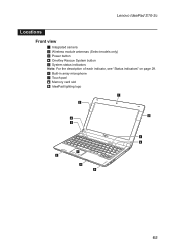Lenovo IdeaPad S10-3c Support Question
Find answers below for this question about Lenovo IdeaPad S10-3c.Need a Lenovo IdeaPad S10-3c manual? We have 4 online manuals for this item!
Question posted by jairamdhingra56 on October 2nd, 2011
How To Start Camera In S10-3c Ideapad Netbook
The person who posted this question about this Lenovo product did not include a detailed explanation. Please use the "Request More Information" button to the right if more details would help you to answer this question.
Current Answers
Answer #1: Posted by kcmjr on October 5th, 2011 9:03 AM
You need an application designed to use the camera, like a video chat program.
Assuming the drivers are all loaded you can check it with this program. http://www.yawcam.com
Licenses & Certifications: Microsoft, Cisco, VMware, Novell, FCC RF & Amateur Radio licensed.
Related Lenovo IdeaPad S10-3c Manual Pages
Similar Questions
How To On Integrated Web Camera In Lenova Ideapad P580
(Posted by grsmmck 10 years ago)
How To Reset Bios Password At Lenovo Ideapad S10-3c
(Posted by iiotoko214 10 years ago)
How To Turn On The Integrated Camera On An Ideapad Z460
(Posted by Anonymous-28783 12 years ago)