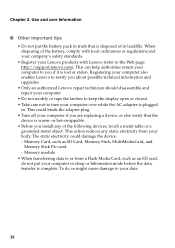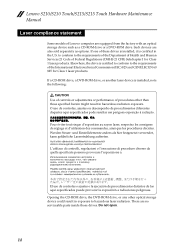Lenovo IdeaPad S210 Touch Support Question
Find answers below for this question about Lenovo IdeaPad S210 Touch.Need a Lenovo IdeaPad S210 Touch manual? We have 8 online manuals for this item!
Question posted by dhakamrtextiles on January 3rd, 2015
Lenovo Ideapad S210 /20257 Open And Screen Show To Repair , What Wl Do ?
Supporting Images
You can click the images below to enlargeCurrent Answers
Answer #1: Posted by BusterDoogen on January 3rd, 2015 11:12 AM
I hope this is helpful to you!
Please respond to my effort to provide you with the best possible solution by using the "Acceptable Solution" and/or the "Helpful" buttons when the answer has proven to be helpful. Please feel free to submit further info for your question, if a solution was not provided. I appreciate the opportunity to serve you!
Related Lenovo IdeaPad S210 Touch Manual Pages
Similar Questions
Lenovo IdeaPad S 210 Touch model name 20257 má USB 1x USB3 a 1x USB2 , nebo má 2xUSB2? d&#...
want to know whether the lenovo ideapad p500(not touch screen) model no 20210's charger is different...
my lenovo ideapad a1 07 screen was blocked due to many patterns tried in attempting to unlocked the ...
laptop - G580 Leneva - touch pad - so sensitive - selcts whole web pg w/o comnd - tried all setting ...